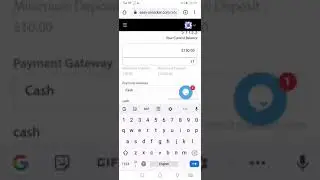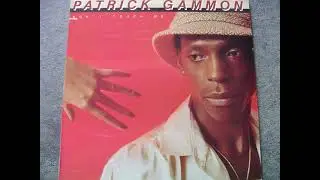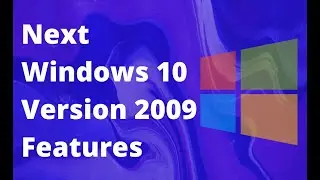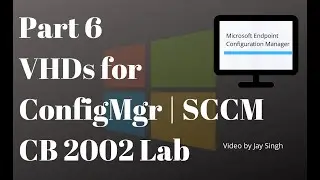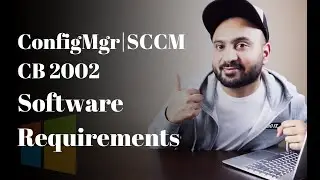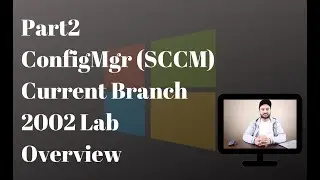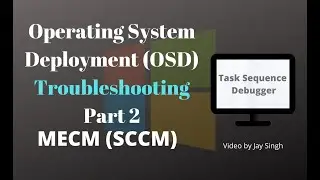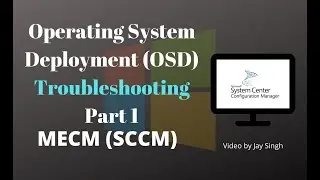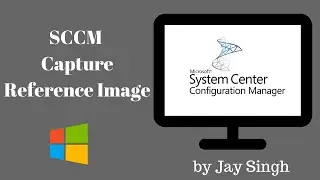Part 7: ConfigMgr (SCCM | MECM ) Full Prerequisites Installation
In this video, we will install all the required prerequisites on our Microsoft Endpoint Configuration Manager (MECM | SCCM) Current branch.
All prerequisites are configured in this video, I will walk you through the configuration and installation of all the necessary prerequisites for Microsoft Endpoint Configuration Manager.
This video has a lot of valuable content and the number of links are mentioned as well, you will find all these links below.
This video is divided into various parts as follows:
00:00 ⏩ Intro
PREREQUISITES INSTALLATION AND CONFIGURATION
00:30 ⏩ #1 IIS,BITS,RDC and other features
06:23 ⏩ #2 SQL Server Installation and Configuration
07:44 ⏩ 2.1 SQL Server Service Account and SQL Server Admins Group
09:25 ⏩ 2.2 Add Firewall Rules for SQL
10:17 ⏩ Register SPN for SQL Server Service Account
11:50 ⏩ 2.3 SQL Server Installation
18:16 ⏩ 2.4 SQL Server Reporting Services (SSRS)
19:33 ⏩ 2.5 SQL Server Management Studio (SSMS)
21:42 ⏩ 2.6 SQL Server Memory Allocation
23:12 ⏩ 2.7 SQL Server Cumulative Update Installation
25:15 ⏩ #3 Prerequisite Installation (WSUS Installation and Configuration)
25:33 ⏩ 3.1 WSUS Role Installation
27:20 ⏩ 3.2 WSUS Post-Deployment Configuration
28:08 ⏩ 3.3 Update WSUS Pool Queue Length
29:58 ⏩ 3.4 Update WSUS database location
33:37 ⏩ #4 Prerequisite Installation (Windows ADK and WinPE Add-on)
34:12 ⏩ 4.1 Windows ADK Installation
34:54 ⏩ 4.2 WinPE Add-on
35:22 ⏩ #5 Prerequisite Installation - Extend AD Schema
35:23 5.1 Create System Management Container
38:11 5.2 Extend AD Schema
40:36 ⏩ #6 Prerequisite Installation - ADD Configuration Manager Server Account to Local Admins
41:26 ⏩ #7 Create and Place no_sms_on_drive.sms
43:54 ⏩ #8 Configure Database for Configuration Manager
50:03 ⏩ #9 Add .MSI file to the allow list
Bonus
50:43 ⏩ Prereq Check
Next Video
52:54 ⏩ More info
Scripts and Commands
1️⃣ Script to install IIS,BITS,RDC and other features
Create a new .ps1 file (mecm_prereq_installation.ps1) and paste the below. Make sure you update the source path if needed:
Import-Module ServerManager
Install-WindowsFeature Web-Windows-Auth
Install-WindowsFeature Web-ISAPI-Ext
Install-WindowsFeature Web-Metabase
Install-WindowsFeature Web-WMI
Install-WindowsFeature BITS
Install-WindowsFeature RDC
Install-WindowsFeature NET-Framework-Features -source L:\sources\sxs
Install-WindowsFeature Web-Asp-Net
Install-WindowsFeature Web-Asp-Net45
Install-WindowsFeature NET-HTTP-Activation
Install-WindowsFeature NET-Non-HTTP-Activ
2️⃣ Command to view installed Windows Features:
Get-WindowsFeature | Where installstate -eq installed
3️⃣ Command to register SPN for SQL Server Service Account:
setspn -A MSSQLSvc/TEKNEX-CM01:1433 TEKNEX.LOCAL\CM_SQL
4️⃣ Command to register SPN for SQL Server Service Account with FQDN:
setspn -A MSSQLSvc/TEKNEX-CM01.teknex.local:1433 TEKNEX.LOCAL\CM_SQL
5️⃣ Check whether SPN is registered properly:
setspn -L teknex.local\CM_SQL
6️⃣ Check the server collation:
SELECT SERVERPROPERTY ('Collation')
Links
🔗 Supported SQL Server Versions: https://bit.ly/2OKYOR5
🔗 SQL Server Collation: https://bit.ly/30DKT4u
🔗 SQL Server Recommendations White Paper Link: https://bit.ly/2WMfgon
🔗 SQL Server Memory: https://bit.ly/2CZKJww
🔗 WSUS Pool Queue Length: https://bit.ly/3eMRSNT
🔗 Extend AD Schema: https://bit.ly/2ZMDy3s
🔗 no_sms_on_drive.sms (search for no_sms_on_drive.sms in this page): https://bit.ly/3jrc633
Let's get connected 🤝:
Check out brand new blog tailored for MDM: https://blog.masteringmdm.com
Twitter: / thisisjaysingh
LinkedIn: / j-singh
#ConfigMgr #MECM #SCCM #MEM #MEMCM


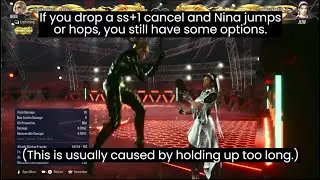

![Diablo 3 [Season 29] Trag'oul's Death Nova Necromancer Solo GR150 in](https://images.mixrolikus.cc/video/xVdqVhVchLU)