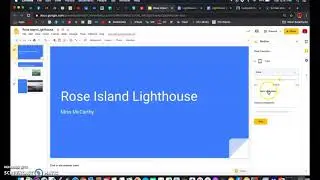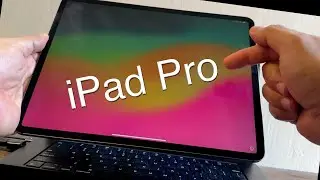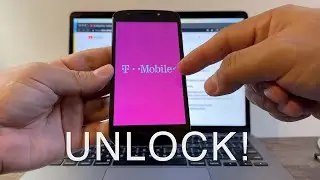Couldn’t restore chat history - Whatsapp backup stuck iPhone problem how to fix
Transferir, respaldar y restaurar tu WhatsApp fácilmente: https://bit.ly/36mfSFN
Have you ever got stuck on this error message when trying to restore your WhatsApp backup on iPhone iOS: "Couldn’t restore chat history"
On this video we will show you some steps you can try to solve this WhatsApp backup problem on your iPhone.
Popular errors you will get when trying to restore your chat history from an iOS backup:
Couldn’t restore chat history
No back up found
Restore from iCloud
Posible solutions:
Restart your iPhone
Reset network settings
Turn airplane mode on and off
Check your iPhone storage, make sure you have enough storage on your iPhone. To free some storage try deleting videos or offload unused apps.
User Comment:
Have also face this problem. The background on my feedback dates to 25 June 2020, whereby i do my backup on iTunes (iPhone 6S 64GB), Whatsapp messages have stop backing up for sometime as due to heavy loads of images & video files which keep coming at least 60GB of backup required if using WhatsApp backup. It Crashed suddenly on 24 or 25 Jun despite updating the latest version of WhatsApp Version 2.20.61. I was actually in fact in the midst clearing and deleting some messages and photos
I was immediately directed to a page heading ""Recover chat history" , Whatsapp seems to having trouble reading your chat history and will try to recover it. This can take several minutes. Do not exit app or turn your phone off during this period, was connected to wifi. Then came chat box "Sorry something went wrong while trying to recover your chat history. Please try again." Then followed by final message " Unfortunately Whatsapp was unable to recover your chat history, please delete and reinstall WhatsApp", then it auto exits. i had issues to back up WhatsApp for sometime thus used iTunes instead but was unable to do so as it states there is not enough memory on my computer, it have left me more confused. I was simply trying to clear out some videos files and images when it crashed.
Old Whatsapp Messages can't seem to transfer to another phone like Android (especially when u registered your number, it automatically exits all chat groups, despite being backup to iCloud?
Have also paid monthly 2TB iCloud space but doesn't work. I have email Apple and WhatsApp, No assistance render at all.
Have try the following ways but didn't seem to work out :
1. Using Wondershare Dr.Fone manage to only show images save but not messages
2. Had went to check facebook if there's an alternative - Whatsapp business account on facebook is strictly from customer to website , no dual communication
3. Attempt to load WhatsApp on another phone - android, didn't work out. Instead it auto exits me from group chats
#WhatsApp #BackUp #RestoreChatHistory