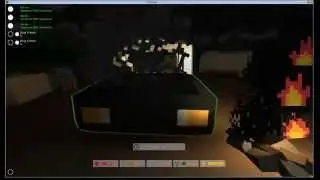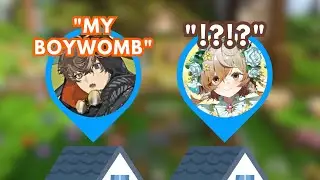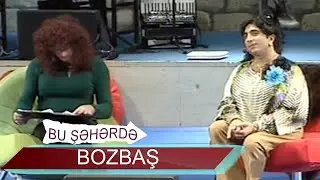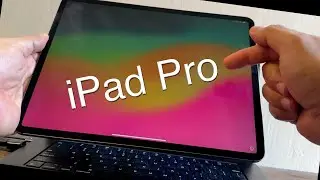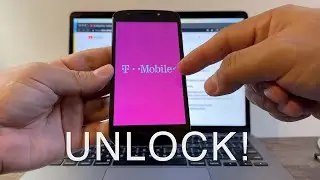How to Unlock SIM Lock on iPhone - How to Unlock iPhone from Carrier
SIM Lock or SIM not Supported? In this video I will show you how to carrier unlock an iPhone 6s Plus locked to AT&T, we will use the official AT&T unlock portal ( https://www.att.com/deviceunlock/ ) and a SIM card from Mint Mobile (T-Mobile Network).
Please configure your iPhone in English.
Use a VPN ( https://protonvpn.com/ ) and select USA as your country.
Create a Gmail account, and use that email to request an unlock on the AT&T official unlock portal.
0:00 Let's start.
0:07 How to know if your iPhone is carrier locked.
0:28 What does No SIM Restrictions means?
0:42 Find click hold and Copy the IMEI.
0:50 Access the AT&T unlock portal.
1:22 Start an iPhone unlock request.
2:07 Confirm your iPhone Unlock request.
2:35 Check the status of your iPhone Unlock request.
2:45 Current status: APPROVED.
3:15 Put a SIM card from a different carrier on your iPhone.
3:31 No SIM Restrictions confirmation.
3:46 Do a test call to 611 or any other phone number.
4:29 Frequently asked questions.
5:34 Please Subscribe & Thank you notes.
#iphone #unlock #att