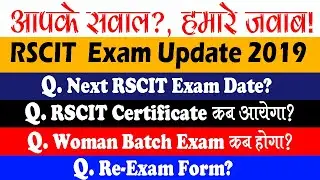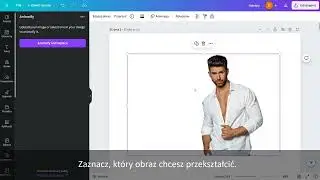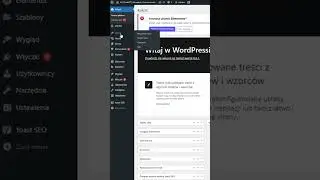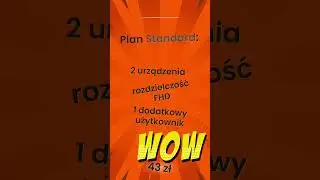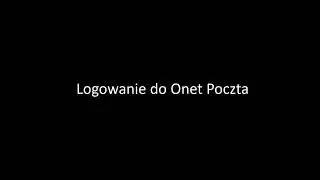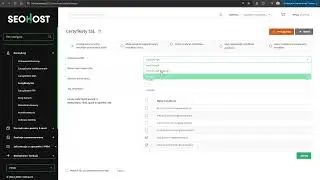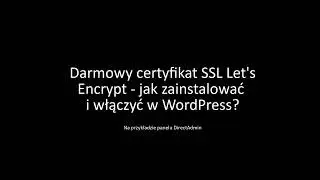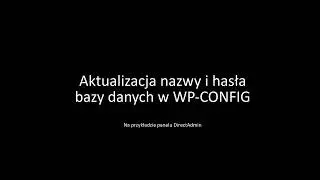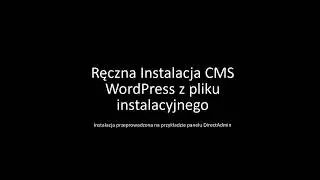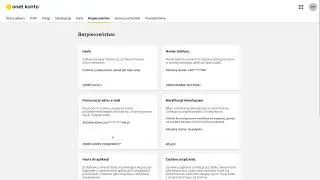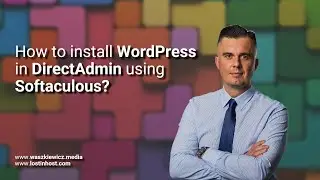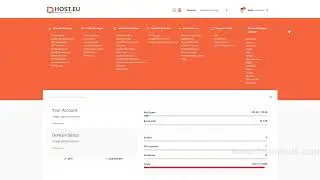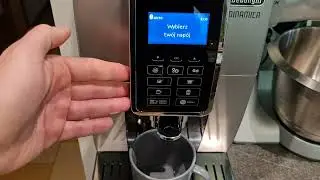Android TV - How to sideload Apps on Android TV and Android TV Box?
This material was created on Android TV v.7 / SONY TV / Android TV has huge potential, and will gain in a year, maybe two, when Google Stadia appears on it. But a lot different Android TV from Android as we know it from phones. The key difference is that Android TV currently has about 4-5k applications and Google Play Store as you know ... about a million. Or more. This is definitely the reason why you came across this movie - where is the rest of the application? The answer is: in the Google Play Store. You should know that the applications you see on the TV are applications compatible with Android TV and therefore adapted to the screen format and how they are operated - using the remote control or gamepad, not the touch screen. In recent years, many applications from Google Play have disappeared, e.g. Google Chrome. Also disappeared applications such as the Netflix button configurator on the remote control or TV App Repo which helped create shortcuts on the HOME screen. You can still install them, e.g. from .apk files, i.e. installation files downloaded from websites, e.g. APK MIRROR, and then transferred to the TV. And that's what today's film is about.
How to install applications available on Google Play but not available for Android TV. There are no restrictions on what you can install. The only limitation is what will actually work without a touch screen. So you can choose remote control (Android TV mainly filters applications), gamepad (games control, identical to the remote control), external keyboard and mouse (if someone uses the TV in this way) or an application on the phone / tablet, e.g. TV REMOTE, which have the function of a mouse (touchpad) and keyboard.
If you want to install any application from outside the Google Play Store of the TV, you must download it and transfer it to a pendrive (or disk) and then install it on the TV Because such applications do not add a shortcut to the HOME screen, so either you run them through Settings - Applications, you install one of many TV Launchers (available on the Google Play Store for Android TV) or you install TV APP REPO (also from the .apk file because this application is no longer on the Google Play Store). I showed everything in the film.
Visit me at www.karczma.edu.pl
If you want to learn more, click here:
► Installation of any application:
http://karczma.edu.pl/2019/jak-zainst...
► Google Chrome installation:
http://karczma.edu.pl/2019/jak-zainst...
►How to download games and applications from Google Play to your computer:
http://karczma.edu.pl/2019/jak-pobrac...
#karczmatv #androidtv #apk