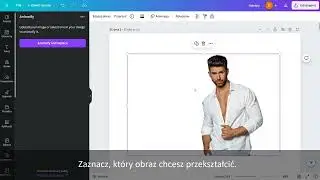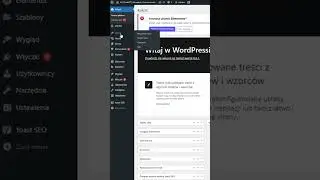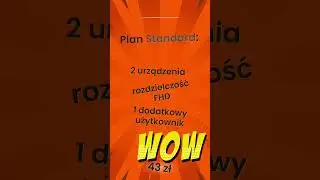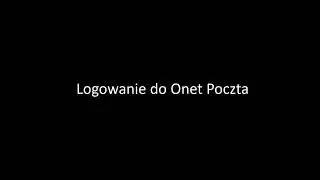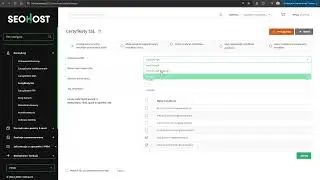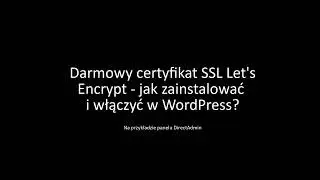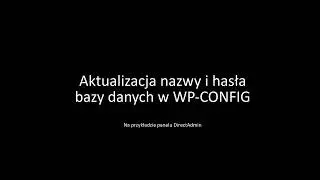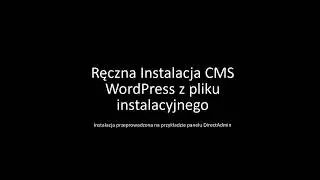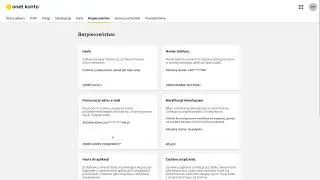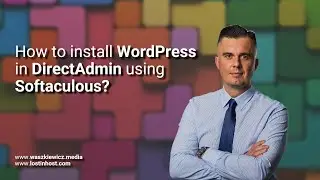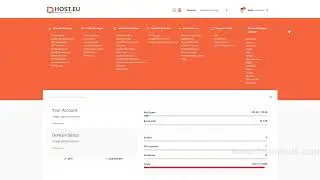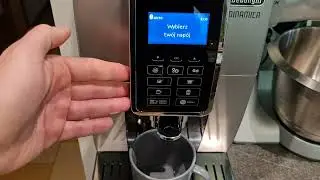How to change WordPress user password in MySQL database?
Forgot your WordPress panel password? Re-enter the password, make sure you are not making a mistake. If it doesn't work. use the password reset option. You will receive an email with a link to reset your password. If this method doesn't work, which is likely, you can change the WordPress user's password using the MySQL database and phpMyAdmin tool.
This is a manual for advanced users, but you'll be fine if you can log into cPanel or DirectAdmin. You will find two tools in them, they are FTP file manager and phpMyAdmin.
In this guide, I showed how to check the database name and password. Of course, this is the database that WordPress uses, and in which the user's password is stored.
Information about the database used by WordPress and the password to access it can be found in the wp-config.php file on the FTP server. You can get there using FileZilla or an FTP file manager, e.g. WebFTP in cPanel or DirectAdmin.
Now read the database access data.
In the hosting panel you will find the phpMyAdmin tool. It is available by default with every service provider. Log in with the database name and password obtained from the wp-config.php file.
Now in the Users table, edit the user and change the password. Remember about MD5 encoding.
Want more? Check: www.waszkiewicz.media / www.lostinhost.com
#wordpress #wordpresslogin #wordpresspassword #mysql #phpMyAdmin #webftp #ftp #hosting
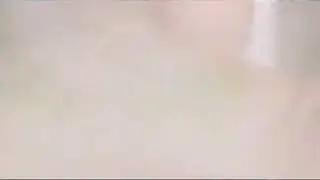






![[ FREE ]](https://images.mixrolikus.cc/video/QlPtNxxrtB8)