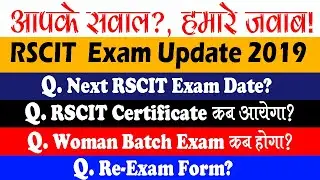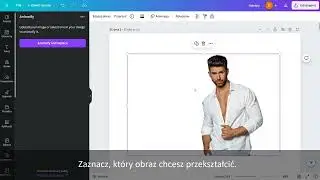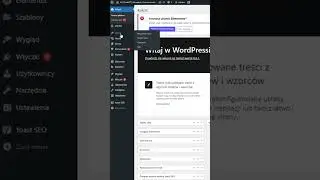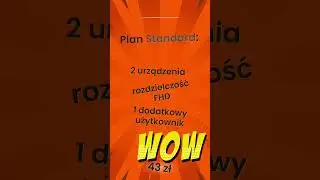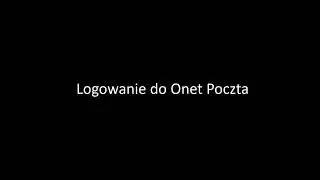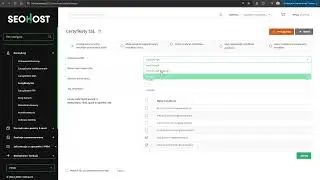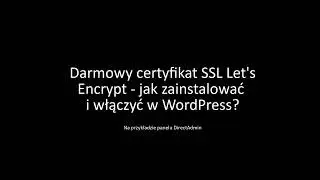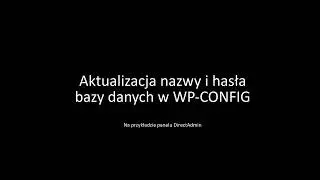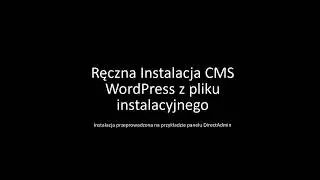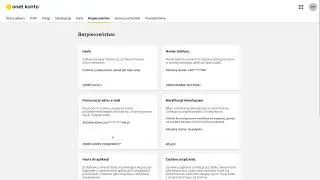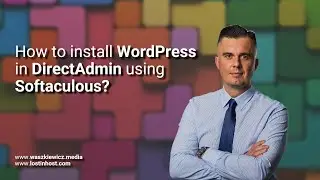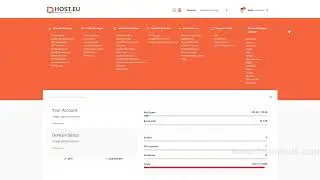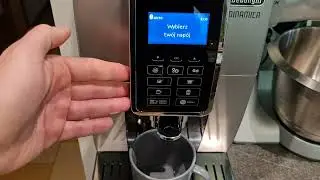How to Disable Comments in WordPress (Step by Step)?
By default, the WordPress settings activate the comment option on pages, posts and media (images). However, it is not always necessary to use this option, and even more so when you want a simple and informative website.
For this reason, I will show you all the current options so that you can tune it in 10 minutes with these options:
Disable comments for individual posts and pages.
Disable comments on posts and pages in batches.
Plugins that disable comments in WordPress.
HOW TO TURN OFF COMMENTS IN WORDPRESS
When you start building a website and users start arriving, it is quite possible that they leave irrelevant comments and make no logical sense. But the worst thing is not that… the downside is investing time in moderating all those reviews on your site.
Fortunately, you have the option to disable comments in WordPress through various methods. Additionally, you can do this on a single page or post, or remove the commenting option across the web.
WordPress plugin Disable Comments
From the WordPress dashboard, it is not possible to disable or disable comments on pages and media. For this reason, you need to use a plugin that will do it for you.
While there are custom codes that can accomplish this function, it is not recommended as it can completely break your site.
Also note that if you don't want to install a plugin because you don't like it, you can always do it manually when you have a few pages.
Check more: www.waszkiewicz.media / www.lostinhost.com
#wordpress #wordpresstutorial #wordpresscomments #comments #privacy #website #cms