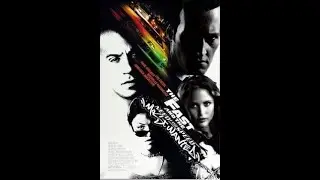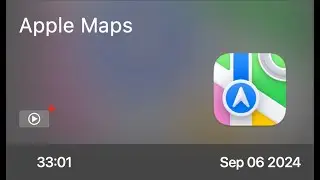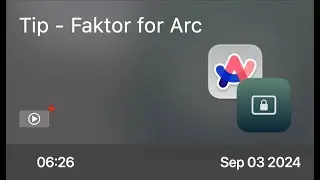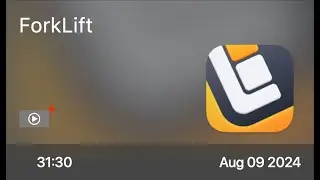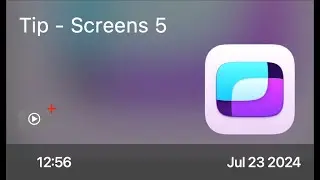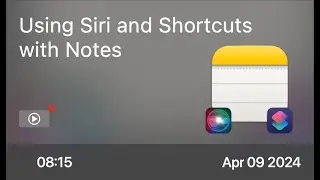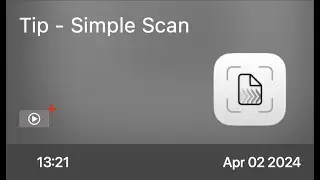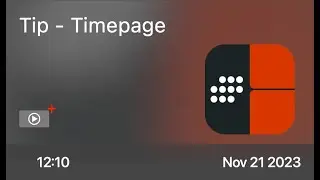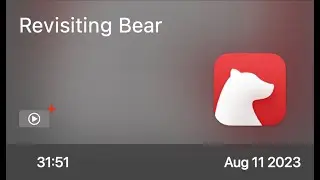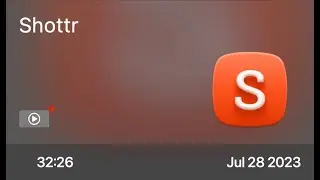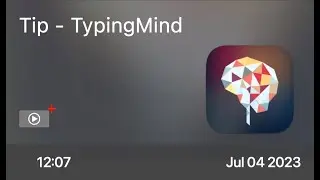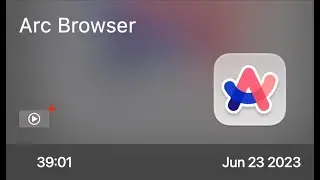Tip - BetterTouchTool - Preview
This is a short preview of a full ScreenCastsOnline video tutorial. Head over to https://screencastsonline.com to view the full version of this tutorial as part of a free 14-day trial membership. Mike shows you how to set up a Hyper Key in BetterTouchTool so that the Caps Lock key simulates pressing all four modifier keys at once. With this special key configured, he shares a couple of examples of using it to create keyboard shortcuts with Keyboard Maestro. You also learn how to set up a Magic Trackpad gesture as another way to trigger an automation using BetterTouchTool.