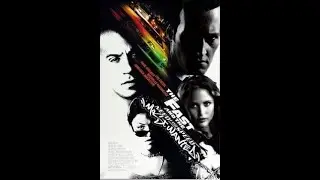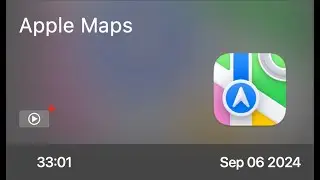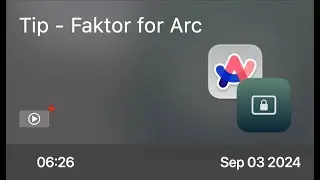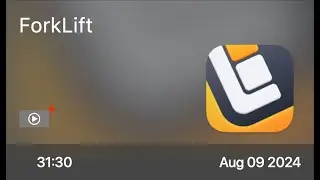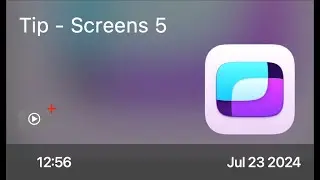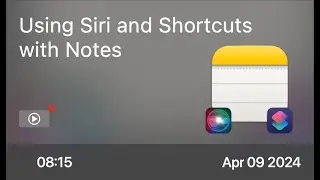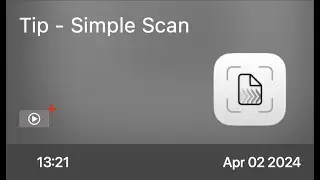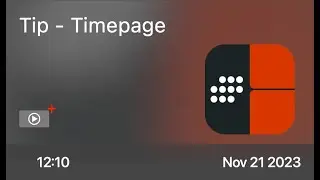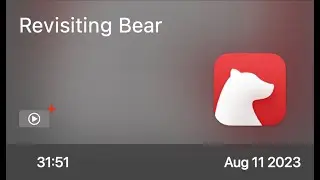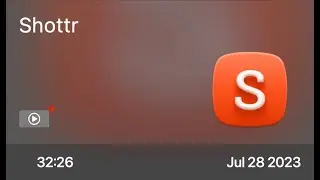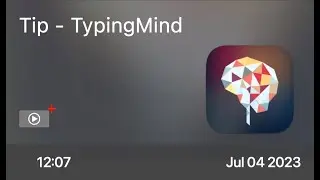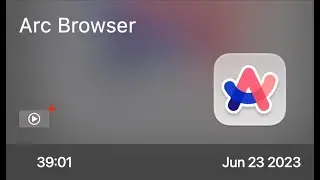Camo Studio - Preview
This is a short preview of a full ScreenCastsOnline video tutorial. Head over to https://screencastsonline.com to view the full version of this tutorial as part of a free 7-day trial membership. The rise of videoconferencing over the last couple of years has placed increased importance on the quality of your video. The better your video looks, the more clearly you can communicate. But you don't need to spend thousands of dollars on fancy camera equipment. With Camo Studio, you can use the camera you already own to produce great video, whether you’re meeting, streaming, or recording.
In this screencast, Mike shows you how to pair your iPhone running the Camo app with your Mac in order to use it with Camo Studio. He then walks you through all of the available camera and image settings and enhancements to fine-tune the video quality. You also learn how to record and save a video directly from Camo Studio. [n]---Pricing
Monthly subscription is $8.99 USD
Annual subscription is $49.99
You can buy a Lifetime license for $99.99
---Camo Studio requires macOS 10.15 or newer
Camo Studio - [Download the latest version](https://releases.reincubate.com/camo-...
[Camo for iOS](https://apps.apple.com/app/apple-stor...
[Camo support](https://reincubate.com/support/camo/)
[Camo FAQ](https://reincubate.com/support/camo/c...)