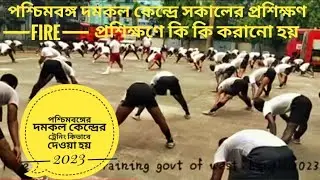🎥 how to modify the video track frame rate in WeRTC Angular -Part 06🎥
🎥 how to modify the video track frame rate in WeRTC Angular -Part 06🎥
🚀 Ready to supercharge your video streams? In Part 06 of our Angular Media Access series, we’re diving into how to dynamically modify the video frame rate for your media streams! 🔥 Mastering frame rate adjustments lets you control video quality and smoothness, giving your app that professional, polished edge! ✨
In this tutorial, you'll learn:
How to access and use the getCapabilities() method to find frame rate limits 🎯
Dynamically change the video frame rate to optimize for quality or performance 📏
Create an intuitive user interface for seamless frame rate control in real time 🎬
If you've followed along with our previous parts, this is the next-level functionality you've been waiting for. Transform your Angular app with the power to control every aspect of the video stream!
💡 LIKE, SUBSCRIBE, and hit the 🔔 BELL ICON to keep up with our latest tutorials! Leave a comment to let us know how you're using dynamic frame rates in your projects!
#AngularTutorial, #WebRTC, #FrameRateControl, #FrontendDevelopment, #AngularMediaAccess, #WebDevelopment, #DynamicVideoSettings, #LearnAngular, #ProgrammingTips, #ViralTech, #VideoQuality, #AngularProjects, #DeveloperCommunity
🎬 Get ready to make your Angular app stunning with dynamic frame rate control!