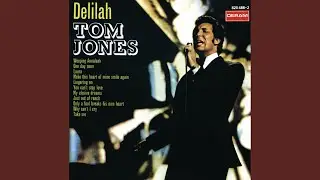🎥Master Video Track Customization with MediaTrack Capabilities in webRTC- Angular - Part 05 🎥
🎥 Master Video Track Customization with MediaTrack Capabilities in Angular - Part 05 🎥
🚀 Welcome to Part 05 of our Angular Media Access series! In this stunning tutorial, we dive deep into how you can dynamically modify the video track size using the getCapabilities() method! 💥 You’ll discover how to unlock the full potential of your device's media capabilities and create an even more customized and interactive video experience in your Angular app. 🎯
In this video, you'll learn:
How to use getCapabilities() to discover the min, max, and ideal values for your video stream 🎬
Dynamically adjust the video width and height using your device's supported capabilities 📏
Separate basic video sizing from advanced track modification, giving you full control over media streams 🚀
Ready to make your Angular app truly dynamic? This is the ultimate guide for handling media streams with precision!
FULL SOURCE CODE: https://github.com/iutprog/angularweb...
💡 LIKE, SUBSCRIBE, and hit the 🔔 BELL ICON for more powerful Angular tips and tutorials. Drop a comment below and let us know how you're applying video track customization in your projects!
#AngularTutorial, #WebRTC, #MediaCapabilities, #FrontendDevelopment, #AngularMediaAccess, #VideoStreaming, #TrackModification, #JavaScript, #WebDevelopment, #LearnAngular, #ProgrammingTips, #DeveloperCommunity, #ViralTech, #AngularProjects
🎬 Let’s make your Angular video app more powerful with dynamic track adjustments!