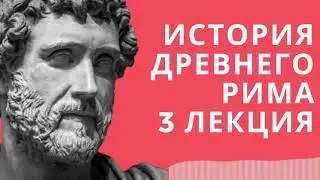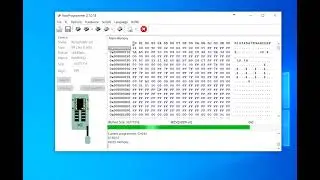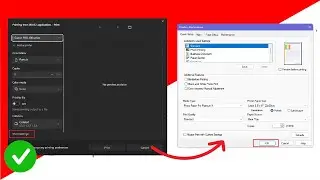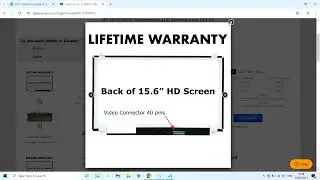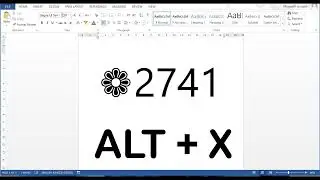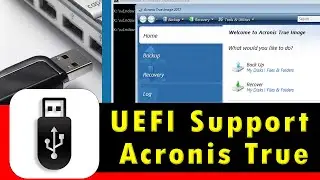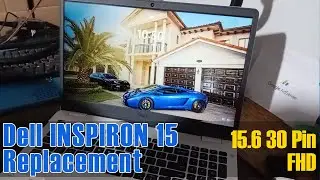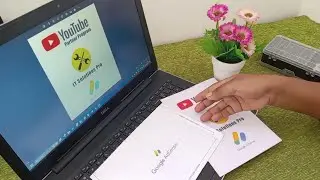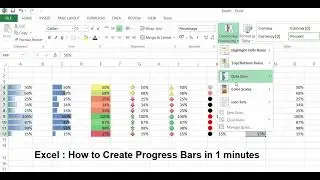How to create virtual network adapter in windows 11 or windows 10
1.From the Windows 11 search interface, type in Device Manager, and click on the result. Network adapters appears on the list.
2.Click on the Action drop-down menu, and select Add legacy hardware.
3.Click on Next on the Add Hardware Wizard, choose the manual install process radio button and click on Next. Select Network adapters from the list, and click on Next.
4.Select Microsoft on the Manufacturer list and then Microsoft KM-TEST Loopback Adapter.
5.Click on Next to confirm the installation and then Finish.