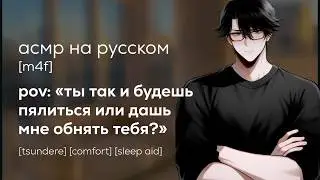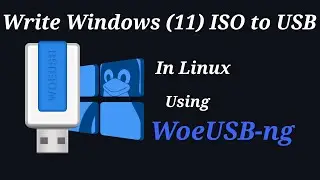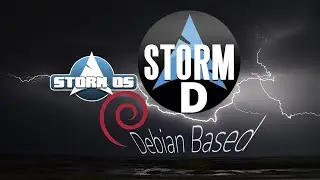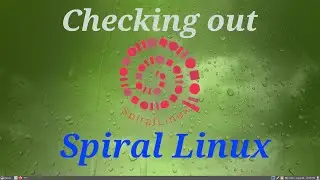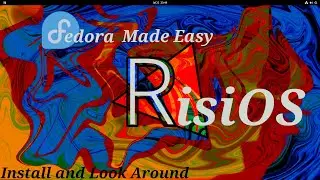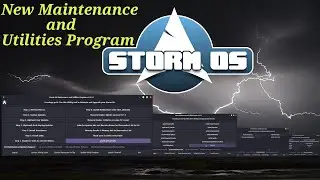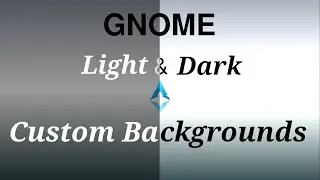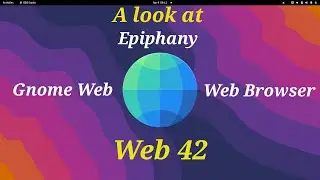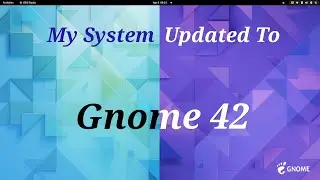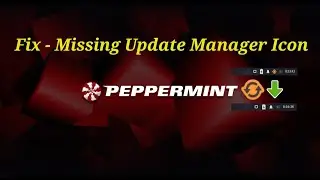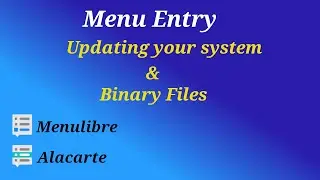Free File Sync
In this video I will be taking a look at a handy Data backup Application called Free File Sync, this handy tool is very flexible regarding the options available for backing up your data, the two main options I'll be looking at in this video is Two Way and Mirror. I start the process in virtualbox to demonstrate backing up to a separate data partition using the Mirror option, I then demonstrate how to achieve a two way sync backing up to a USB in virtualbox and then sync the data on USB to home folders on real hardware. The Distro used in this video both in Virtualbox and on real hardware is MX Linux 19 Beta2.1. Hope you enjoy the video.
Free File Sync Website- https://freefilesync.org/download.php
Free File Sync Download Page - https://freefilesync.org/download.php
Awesome Youtube Channels
Dasgeek
/ @dasgeek
BigDaddyLinux
/ @bigdaddylinux
Destination Linux (Best Linux News)
/ @destinationlinux
TuxDigital
/ @michael_tunnell
Total OS Today
/ @tostoday
DistroTube
/ @distrotube
Linux Quest
/ @linuxquest
Joe Collins (EzeeLinux)
/ @ezeelinux
Schyken
/ channel
Steve's Very Own
/ @stevesveryown
Awesome Wallpapers
Karl Schneider (Deviant Art)
https://karl-schneider.deviantart.com
Charlie Henson
https://www.opendesktop.org/member/33...
Wendy Hill Photography
https://www.wendyhillphoto.com
Colin Brash