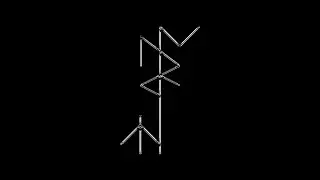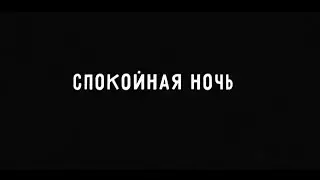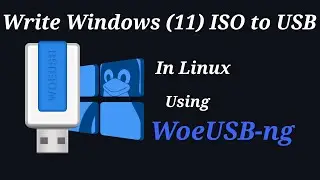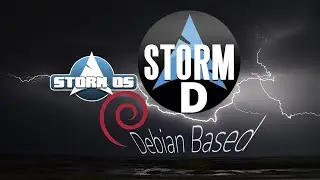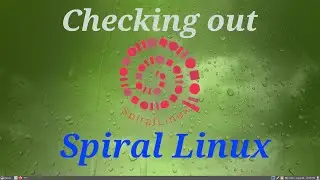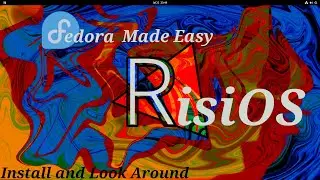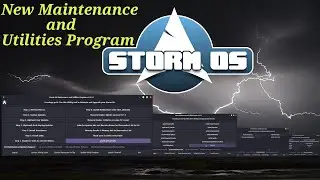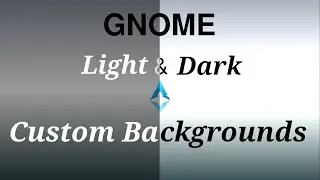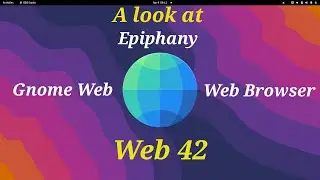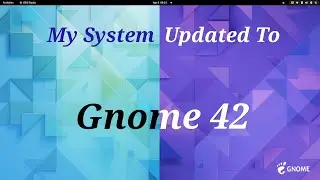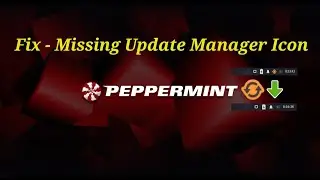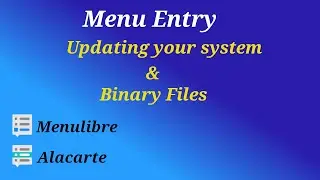Arch Linux KDE Ezarcher Post Install and Yad Scripts
In this video I will be updating my fresh installed system, also installing some applications, this will be achieved by using my custom Yad Forms and Scripts which I created, mainly because I wanted to learn a little more about Yad Forms and try my Knowledge on piecing these two skills together, all at the same time making my life a little easier within Arch Linux. Hope you enjoy the video.
Update- I believe I've solved the Virtualbox USB support issue,
I removed the $USER from sudo groupadd -f vboxusers $USER
Link To Ezarcher Project - https://sourceforge.net/projects/ezarch/
My LBRY (odysee) link - lbry://@PCTLC#6
Awesome Youtube Channels
Linux Saloon -
/ @linuxsaloon
eznix -
/ @eznix
TRG - The Real Geek -
/ trgtherealgeek
Life, Home and my Linux Journeys' -
/ @lifehomeandmylinuxjourneys6789
MiyoLinux
https://www.youtube.com/@miyolinux/fe...
DistroTube
/ @distrotube
Run With The Dolphin (runwiththedolphin)
/ @runwiththedolphin
TuxDigital
/ @michael_tunnell
Steve's Very Own
/ @stevesveryown
Dasgeek
/ @dasgeek
Destination Linux (Best Linux News)
/ @destinationlinux
Total OS Today
/ @tostoday
Linux Quest
/ @linuxquest
Joe Collins (EzeeLinux)
/ @ezeelinux
Schyken
/ channel
Vince - sleepyeyesvince
/ @sleepyeyesvince
Awesome Wallpapers
Karl Schneider (Deviant Art)
https://karl-schneider.deviantart.com
Karl Schneider (Open Desktop)
https://www.opendesktop.org/u/Karl-Sc...
Charlie Henson
https://www.opendesktop.org/member/33...
Awesome Audio Podcast
Linux User Space - https://linuxuserspace.fireside.fm/ep...
Colin Brash