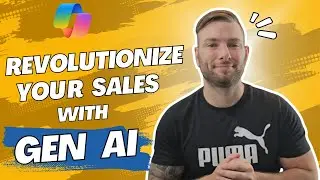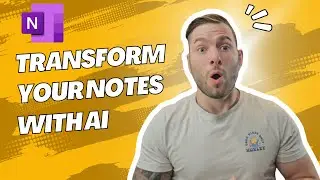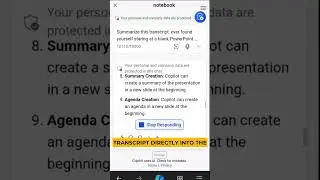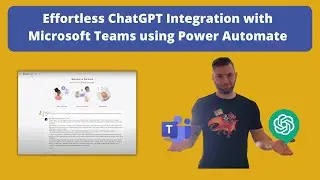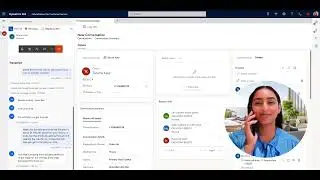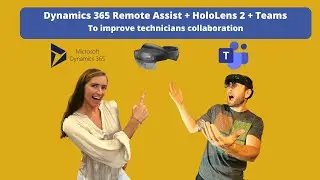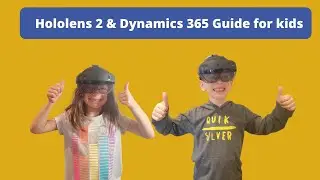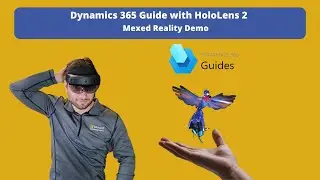AI in Microsoft Teams Meetings: My #1 Copilot Feature!
If I had to pick only one Copilot feature to use daily, this would be it. In this video, I’ll show you why Microsoft Teams Copilot for meetings is my favorite productivity tool and a feature totally worth the license cost. From instantly recapping missed sections to generating insightful questions, Copilot elevates your meeting experience with AI-powered support that helps you stay on top of every conversation—even if you join late!
🔹 What’s Inside:
Requirements for using Copilot in Teams meetings: Microsoft 365 Copilot add-on, enterprise Teams, and transcription settings
Real-time meeting recaps for late joiners
Prompts to summarize participants, action items, and key points
Powerful features like sentiment analysis and AI notes post-meeting
How Copilot transforms notes into actionable insights, boosting productivity
Step-by-step on navigating Copilot’s 'Recap' and 'AI Notes' features
With examples and insider tips, I’ll also cover prompts that make you sound like a meeting wizard, no matter how much prep time you had! 🚀
👉 Get More from Copilot:
Make sure to subscribe and check out my playlist, "AI for Productivity," for even more Copilot features across Microsoft tools. Also, catch my podcast, Mastering AI with the Experts, where in the first episode, I talk with Matthew Mead about Copilot’s impact on sales.
Timestamps
0:00 Intro
0:16 Requirements for Using Copilot in Teams Meetings
1:16 Joining a Meeting Late? How Copilot Helps
2:01 Getting Participant Information with Copilot
3:00 Finding Mentions and Action Items with Copilot
3:27 Generating Thoughtful Questions with Copilot
4:08 Using Copilot After the Meeting Ends
5:21 Exploring Microsoft Loop in Meeting Notes
5:47 Using the Mention Tab for Quick Follow-Ups
6:12 Searching the Transcript for Specific Topics
6:37 Navigating Speaker, Topics, and Chapters Tabs
7:41 Using Sentiment Analysis for Team Dynamics
8:35 Summarizing Action Items and Key Points in Tables
9:02 Creating a Pros and Cons Table for Decision-Making
10:30 Final Thoughts and How to Get Creative with Prompts
Let’s Connect:
💬 Comment your favorite Copilot prompt below!
📌 Like and Subscribe for more on Copilot features and AI-driven productivity