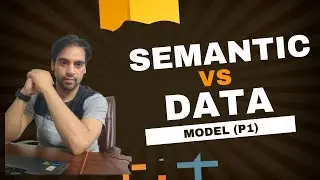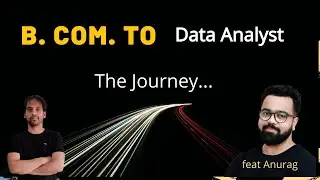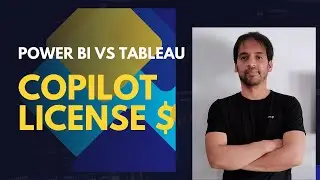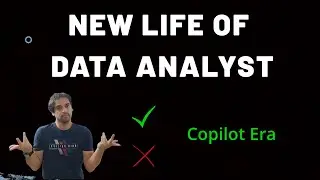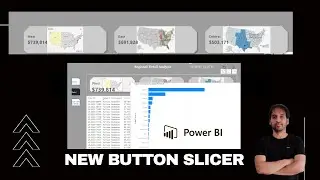New Apply All and Clear All Slicers feature of Power💪BI -Mar-2023
Apply all slicers button, Clear all slicers button, and Optimization presets update
When we released the Public Preview of the Optimize ribbon with Pause visuals for authoring reports, many of you asked for a way to allow your report consumers to make slicer selections and have the report visuals only update when they have finished making all slicer selections. The wait is now over! We are happy to announce the availability of the Apply all slicers button!
The Apply all slicers button can be added in three ways:
From the Optimize ribbon Apply all slicers button
From the Insert ribbon Buttons Apply all slicers
Or, simply by choosing the Apply all slicers action on any existing button in your report.
You can add as many of these buttons as you like to your report page. When at least one of them is visible on the page, all the slicers on your report page will take selection changes but will only apply them to the other report visuals when the button is clicked. If you hide or delete the last Apply all slicers button on a report page, then the slicers simply behave like they did before, generally instantly applying the selections as you make selections.