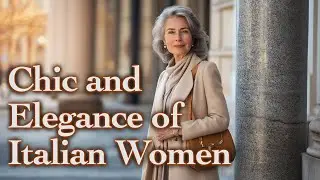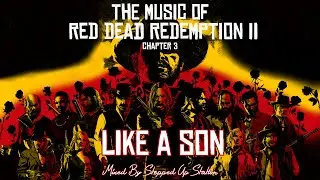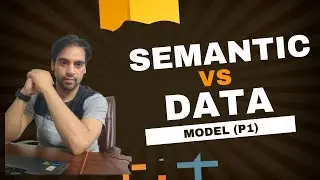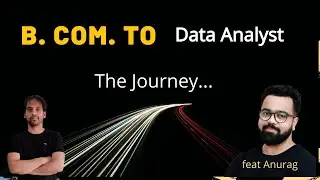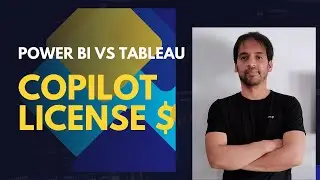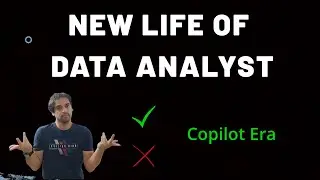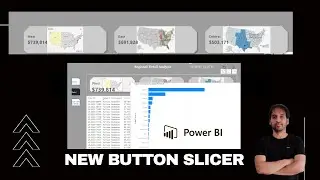Copilot License $ (New Tableau Plus Vs Power BI P1/F64 Vs )
Tableau + License
☛https://help.tableau.com/current/onli...
About Tableau+
Applies to: Tableau Cloud
Tableau+, a license edition of Tableau Cloud, is a comprehensive package tailored for wall-to-wall adoption of self-service analytics in Tableau Cloud. It encompasses premium features tailored for larger or more complex deployments and access to Premier Success. With Tableau+, customers can harness AI-powered visual analytics and insights from their data, wherever it is.
Tableau+ Licensing
#tableau #powerbi
Tableau+ is sold on a per-User basis, with Users differentiated by role - Creators, Explorers, and Viewers. Tableau+ provides a unique package of product capabilities for use by each User, including some features that are sold on a Usage-based model; Data Cloud credits and Einstein Request credits. Each Tableau+ Deployment includes a set quantity of Data Cloud credits irrespective of the number of Users, whereas each Tableau+ license role level includes a different volume of Einstein Request credits, tailored for the anticipated needs of Users at each role level. Importantly, none of these credits are tied to any User individually. When customers purchase Tableau+ for their Tableau Cloud Deployment, the full quantity of Data Cloud credits and Einstein Request credits for all Tableau+ subscriptions are provisioned up-front at subscription start for the quoted term and are available for use by all Tableau+ Users in the Deployment.
For information about these license models, see Understanding License Models.
Tableau+ Feature Table
The following table lists the features that are included with the Tableau+ license edition. Feature availability below is noted for Creator. There are differences in available functionality between Creator, Explorer, and Viewer.
Power BI P1 or F64 License
☛https://learn.microsoft.com/en-us/pow...
☛https://www.phdata.io/blog/what-is-th...
Your administrator needs to enable Copilot in Microsoft Fabric.
Your F64 or P1 capacity needs to be in one of the regions listed in this article, Fabric region availability. If it isn't, you can't use Copilot.
Your administrator needs to enable the tenant switch before you start using Copilot. See the article Copilot tenant settings for details.
If your tenant or capacity is outside the US or France, Copilot is disabled by default unless your Fabric tenant admin enables the Data sent to Azure OpenAI can be processed outside your tenant's geographic region, compliance boundary, or national cloud instance tenant setting in the Fabric Admin portal.
Copilot in Microsoft Fabric isn't supported on trial SKUs. Only paid SKUs (F64 or higher, or P1 or higher) are supported.