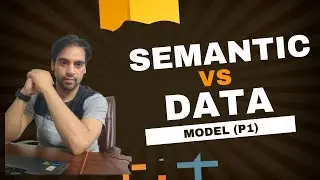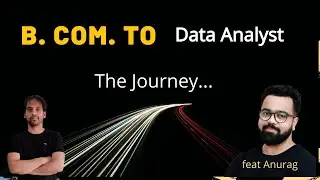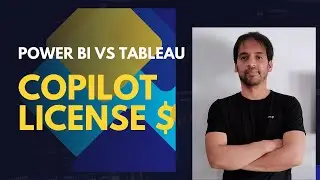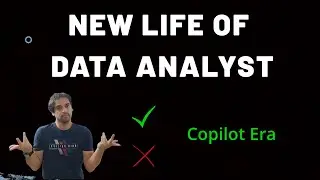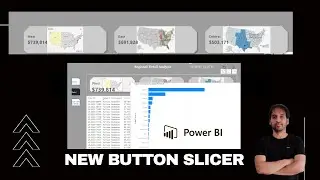Tableau vs Power BI - The Copilot Era!
Links used in the Video
1. Gartner Report
https://powerbi.microsoft.com/en-us/b...
2. My Site
https://dancesingwithdata.com/
3. Fabric (Advantage Power BI)
https://learn.microsoft.com/en-us/fab...
4. Relationship
https://www.tableau.com/blog/relation...
5. Start Schema
https://learn.microsoft.com/en-us/tra...
6.Tableau Price
https://www.microsoft.com/en-us/power...
7. Tableau license
https://www.tableau.com/pricing
8. Community
https://community.fabric.microsoft.co...,
9.DNA -Tableau Pricing numbers
https://blog.enterprisedna.co/tableau...
10. community
https://community.fabric.microsoft.com/
11. Tableau Community
https://community.fabric.microsoft.com/
12.Free sample data
https://public.tableau.com/app/learn/....
Teaching Beginners Tableau vs Power BI: A Comparative Approach
Choosing between Tableau and Power BI for beginners can be daunting. Here's a structured approach to introduce them to both platforms and help them make an informed decision:
1. Understand the Basics
Data Cleaning and Preparation: Explain how both tools handle missing values, outliers, and data transformations.
Data Visualization: Demonstrate the fundamental chart types (bar, line, pie, etc.) and how to create them in each tool.
Dashboard Creation: Show how to combine multiple visualizations into interactive dashboards.
2. Highlight Key Differences
Interface and User Experience: Discuss the differences in the user interface, drag-and-drop functionality, and overall ease of use.
Data Sources: Explain the compatibility of each tool with various data sources (SQL databases, Excel, CSV, etc.).
Functionality: Compare features like statistical analysis, predictive modeling, and collaboration tools.
3. Hands-On Exercises
Simple Datasets: Start with small, clean datasets to familiarize learners with the basics of data visualization.
Real-World Scenarios: Gradually introduce more complex datasets and scenarios to test their understanding.
Project-Based Learning: Encourage learners to work on small projects using both tools to compare their experiences.
4. Consider Learning Resources
Online Courses: Platforms like Coursera, Udemy, and LinkedIn Learning offer comprehensive courses on both Tableau and Power BI.
Official Documentation: Refer to the official documentation for each tool to get detailed information and examples.
Community Forums: Encourage learners to participate in online communities and forums to ask questions and learn from others.
5. Factors to Consider When Choosing
Organization's Preferences: If the learner works in a company, they should consider the organization's existing tools and preferences.
Specific Use Cases: Discuss the learner's intended use cases (e.g., data analysis, reporting, predictive modeling) and how each tool aligns with those needs.
Learning Curve: Consider the learner's comfort level with technology and their ability to adapt to new interfaces.
By following these steps, beginners can gain a solid understanding of both Tableau and Power BI and make an informed decision based on their specific needs and preferences.


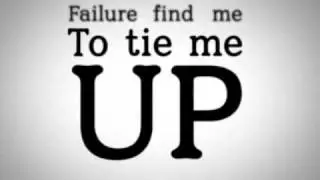

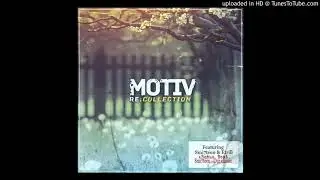

![[FREE / フリートラック] JAKEN × 18stop Type Beat](https://images.mixrolikus.cc/video/L-7azJE_fz8)