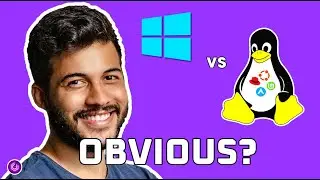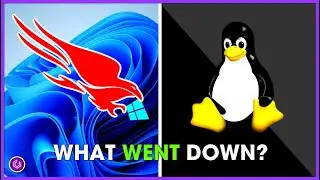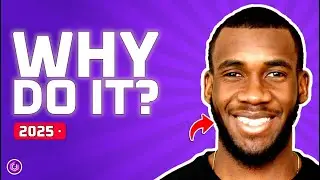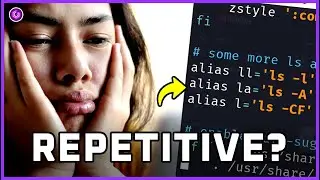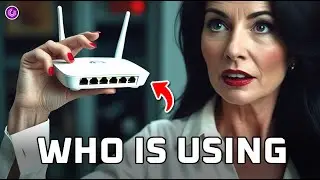USEFUL Shortcuts | Create Shortcuts on Linux using ALIAS Command | Tutorial!
Sometimes within Linux, it can be long, repetitive commands used daily that can be frustrating. To be honest, you can use the up arrow or history command.
But there is another way, by creating an ALIAS.
SYNTAX:
alias (short version command)='original long version of command'
EXAMPLE:
alias update='sudo apt update && sudo apt upgrade'
TIMELINE:
-----------------
00:00 - Alias introduction.
00:06 - Distro check with 'env' and cat of the bashrc/zshrc file.
00:42 - Creating an alias.
01:23 - Confirmation of alias working.
#linux #linuxforbeginners #linuxmint
OTHER VIDEOS FROM THE G-MAN CHANNEL:
--------------------------------------------------------------------------
HOW TO INSTALL METASPLOITABLE:
• Unlock Vulnerabilities: Install Metas...
HOW TO ANONYMISE YOUR PEN TESTING:
• Penetration Testing: Proxychains on K...
LIVE BOOT KALI LINUX ON USB
• Do this Today! INSTALL Kali Linux on ...
Thanks again so much for watching videos on my channel. I am enjoying the video making process and hoping you learn while I learn. The process of learning should never really stop for our whole lives, even if it isn't IT...... Just Keep Learning. 🥰