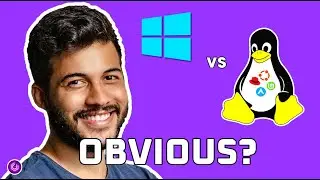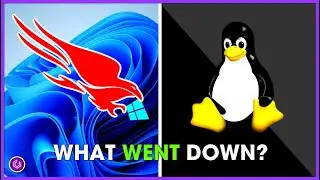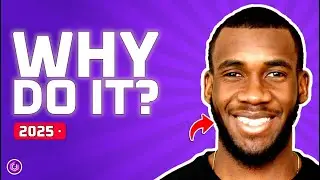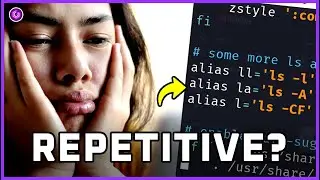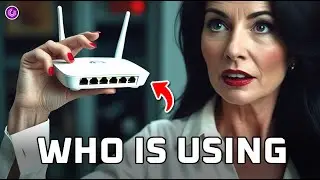WHO Is Using Your WiFi? | BLOCK Devices From Your WiFi | EvilLimiter Kali Linux!
As time progresses and more and more devices are using an internet connection, it is useful to be able to know who or what is on your network.
Or perhaps you have a member of the household who uses too much bandwidth. With Evil Limiter, you can block a user or just restrict their usage.
By installing on Kali Linux with a few easy commands, you have a lot of control over your network and who uses it.
Evil Limiter... Muahahaha!
#linuxforbeginners #linuxnetwork #networkmonitoring #ethicalhacking #networksecurity
TIMELINE
--------
00:00 Short Introduction
00:09 Install Python 3 / git clone / setup.py install
01:00 Start Using Evil Limiter (scanning)
02:00 Block a user (block 4)
02:24 Unblock a user (free 4)
02:44 Limit a user (limit 4 50kbit)
03:14 Disable IPv6 on your LAN.
(COMMANDS USED)
INSTALL/UPGRADE PYTHON
sudo apt install python3 -y
VISIT GITHUB
https://github.com/bitbrute/evillimiter
(FOLLOW INSTALL INSTRUCTIONS)
git clone https://github.com/bitbrute/evillimit...
cd evillimiter
sudo python3 setup.py install
NOTE: Due to a bug in the video software, some of the video paused, but I hope you were still able to get the idea of how useful this tool is. 😀
OTHER VIDEO FROM G-MAN THE CHANNEL:
-----------------------------------------------------------------
HOW TO INSTALL METASPLOITABLE:
• Unlock Vulnerabilities: Install Metas...
HOW TO ANONYMISE YOUR PEN TESTING:
• Penetration Testing: Proxychains on K...
LIVE BOOT KALI LINUX ON USB
• Do this Today! INSTALL Kali Linux on ...
Thanks again so much for watching videos on my channel. I am enjoying the video making process and hoping you learn while I learn. The process of learning should never really stop for our whole lives, even if it isn't IT...... Just Keep Learning. 🥰