How to Delete a Locked VM in Proxmox - Quick and Easy Guide
In this video, I’ll show you how to delete a locked VM in Proxmox. It’s a simple process that involves using console access to unlock the VM with the command qm unlock VMID. Once unlocked, you’ll be able to delete the VM without any issues. Watch the full video to see how it’s done step-by-step. Hope this helps!
Hashtags: #ProxmoxTutorial #VirtualMachine #TechTips







![💖Korean Drama💖Kiss Goblin [키스요괴]💖Ban Sook X Oh Yeon Ah💖Love Story FMV](https://images.mixrolikus.cc/video/vOGrHlW1SiE)
![[2024] Azure Networking 101: Setting Up a Virtual Server and Subnet in Azure](https://images.mixrolikus.cc/video/G9Bw_8Oo8d0)
![[2024] Proxmox VM with custom UEFI: Step-by-Step Guide](https://images.mixrolikus.cc/video/HFVrgqg0pVI)
![[Good Stuff - 2024] Visual Studio Subscriptions: Quick 1-Minute Walkthrough](https://images.mixrolikus.cc/video/PYs5euGHe_g)
![[2024] KVM with Custom UEFI OVMF Files (Installing SonicWall 7.1.2)](https://images.mixrolikus.cc/video/QLDwJU7oa5Q)
![[2024] YOU CAN - How to Install and Configure XRDP on Ubuntu Desktop](https://images.mixrolikus.cc/video/V2Kc4UmWCO4)
![[2024] How to Install KVM on Ubuntu 24.04.01: Step-by-Step Guide](https://images.mixrolikus.cc/video/4M0o5oI2k2c)
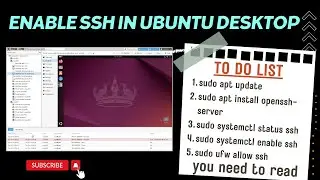

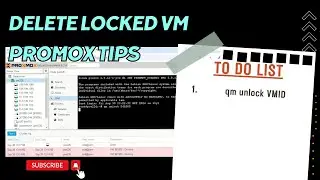

![[Preview] 2024 How to Set Up NextCloud on Ubuntu with NFS Data Folder | Two-Tier Architecture Guide](https://images.mixrolikus.cc/video/3qe1jeHHyXY)
![Updated Guide: Setting Up FreeRADIUS + DaloRADIUS on Ubuntu [Aug 2024]](https://images.mixrolikus.cc/video/QNh8CIwpVdY)