[2024] Proxmox VM with custom UEFI: Step-by-Step Guide
** Dec 25, 2024 **
Updated the command
args: -drive 'if=pflash,unit=0,format=raw,readonly=on,file=/usr/share/OVMF/OVMF_CODE.sw.fd' -drive 'if=pflash,unit=1,format=raw,file=/usr/share/OVMF/OVMF_VARS.sw.fd'
bios: seabios
** hardisk is virtIO block **
**************************
In this video, I’ll walk you through the process of installing a virtual machine (VM) in Proxmox using UEFI with specific OVMF_VARS.sw.fd and OVMF_CODE.sw.fd files. We’ll cover two key steps:
Switching from UEFI to SeaBIOS.
Modifying the VM configuration file (VM.conf) to include the necessary arguments.
By the end of this tutorial, you’ll have a fully functional VM running in Proxmox. Don’t forget to like, comment, and subscribe for more tech tutorials!
Key Steps:
Use SeaBIOS instead of UEFI.
Modify VM.conf with the following statement:
args: -drive 'if=pflash,format=raw,readonly=on,file=/usr/share/OVMF/OVMF_CODE.sw.fd' -drive 'if=pflash,format=raw,file=/usr/share/OVMF/OVMF_VARS.sw.fd'
bios: seabios
#Proxmox
#VMInstallation
#TechTutorial







![💖Korean Drama💖Kiss Goblin [키스요괴]💖Ban Sook X Oh Yeon Ah💖Love Story FMV](https://images.mixrolikus.cc/video/vOGrHlW1SiE)
![[2024] Azure Networking 101: Setting Up a Virtual Server and Subnet in Azure](https://images.mixrolikus.cc/video/G9Bw_8Oo8d0)
![[2024] Proxmox VM with custom UEFI: Step-by-Step Guide](https://images.mixrolikus.cc/video/HFVrgqg0pVI)
![[Good Stuff - 2024] Visual Studio Subscriptions: Quick 1-Minute Walkthrough](https://images.mixrolikus.cc/video/PYs5euGHe_g)
![[2024] KVM with Custom UEFI OVMF Files (Installing SonicWall 7.1.2)](https://images.mixrolikus.cc/video/QLDwJU7oa5Q)
![[2024] YOU CAN - How to Install and Configure XRDP on Ubuntu Desktop](https://images.mixrolikus.cc/video/V2Kc4UmWCO4)
![[2024] How to Install KVM on Ubuntu 24.04.01: Step-by-Step Guide](https://images.mixrolikus.cc/video/4M0o5oI2k2c)
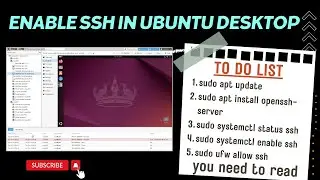

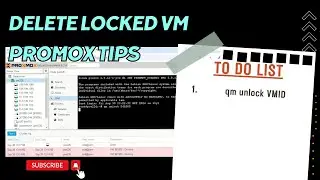

![[Preview] 2024 How to Set Up NextCloud on Ubuntu with NFS Data Folder | Two-Tier Architecture Guide](https://images.mixrolikus.cc/video/3qe1jeHHyXY)
![Updated Guide: Setting Up FreeRADIUS + DaloRADIUS on Ubuntu [Aug 2024]](https://images.mixrolikus.cc/video/QNh8CIwpVdY)