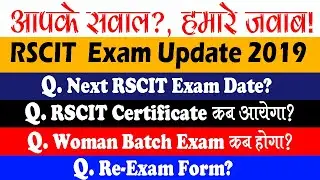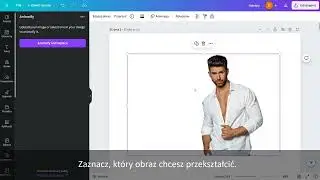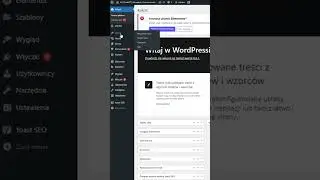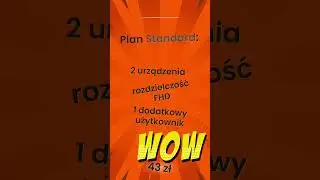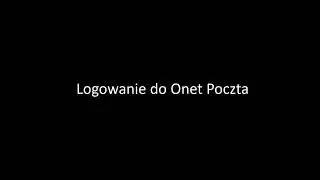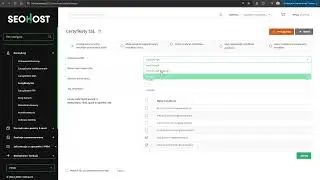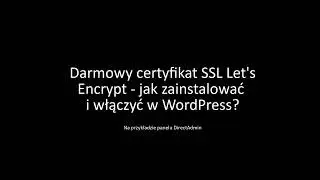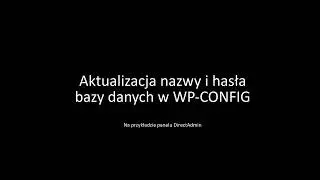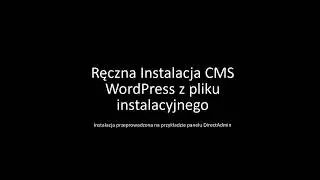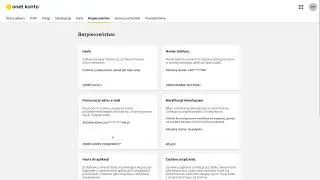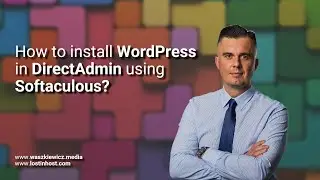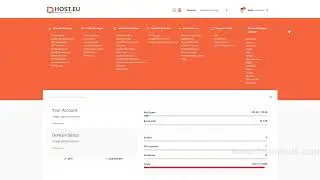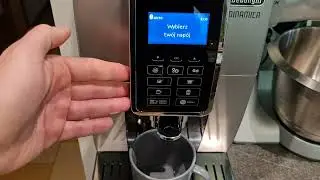How to set up a 301 redirect in WordPress?
The 301 redirect plays a crucial role in setting up the links of a website. This mainly applies to situations where you need to quickly redirect non-existent URLs to new, active ones. The 301 redirect will be widely used in updating links, e.g. when you have placed a new page on your site and want to redirect traffic to it.
WordPress administrators most often use a 301 redirect when deleting content and replacing it with a new structure, i.e. when the URLs of published posts and pages change.
The 301 redirect will also be useful when moving a website, e.g. to a new domain address. Using a 301 will eliminate 404 errors.
However, the 301 redirect itself is not only the address itself, but also all the operations behind it. For Google, the 301 redirect is the key information in updating data in search results. If you are changing page URLs, be sure to have a 301 redirect.
The Redirect plugin will be helpful in handling the 301. It is easy to use. Just enter the old url that is not active or that you want to redirect. Then enter the destination address whose content is to be displayed. After saving the changes, the redirection will be active immediately.
The Redirect plugin also allows you to monitor 404 errors. Catch errors and immediately redirect inactive links to new ones.
If you liked the movie, give it a thumbs up and subscribe to my channel.
Visit me at http://www.karczma.edu.pl / http://webexplorer.website