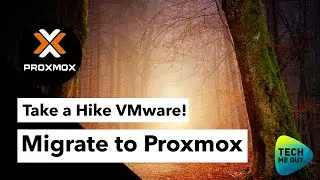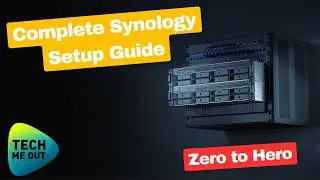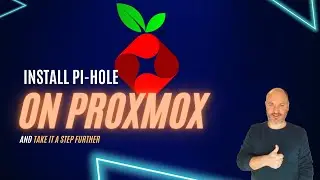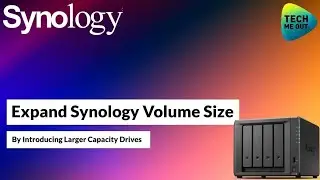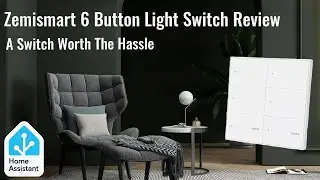Configuring VLANS in UniFi (And How to Use Them)
Configuring vlans in UniFi starting with creation all the way to usage and firewalling walkthrough. keep in mind, configuring vlans in UniFi is not just about creating the vlans, its about using them correctly as well. Please subscribe.
once you configure your vlans in UniFi, you now need to decide how will your new vlans serve you. we have several options here such as creating switchport profiles for trunking or even Wi-Fi dedicated VLANS.
configuring vlans in UniFi is simple enough but configuring vlans in UniFi all comes down to how do we want to separate traffic in our VLANS from each other. it all boils down to traffic management via firewall rules. we will see how to properly create firewall rules that will allow us to stay in full control as for what can talk to who in our network.
We recommend configuring vlans in UniFi in a way that will properly represent your network for example: a vlan for your client computers, a vlans for IoT devices, a vlan for guest wifi, etc
Follow us on twitter: / techmeout5
Join our Synology Facebook group: / synousergroup
Join our Ubiquiti UniFi Facebook group: / ubntusergroup
Video Index:
0:00 intro
1:55 Vlans in general
03:12 Create a vlan in UniFi
06:30 Create switchport profile
09:19 Configure a switch port
13:30 Assign a vlan to a Wi-Fi SSID
14:25 Firewalling vlan traffic
21:45 Summary
#Ubiquiti #UniFi #VLANS
My Favorite Channels:
►Crosstalk Solutions: / @crosstalksolutions
►Lawrence Systems: / @lawrencesystems
►Techno Tim: / @technotim
►Willie Howe: / @williehowe