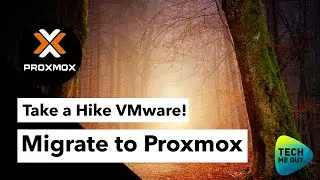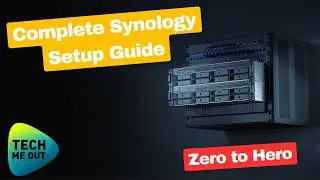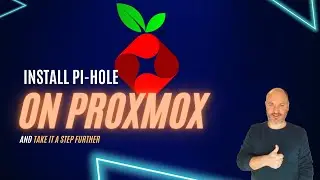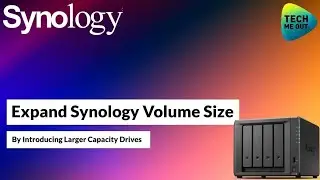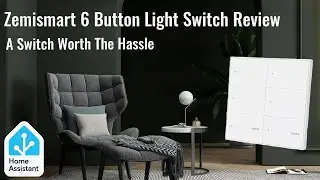This Small Business Lost All Its Data. Synology Stepped In (Part 2)
In this video i will share on site work in a small business that has suffered the worst thing that can happen. This small business lost all its data, luckily for them, Synology Stepped In and provide a DS923+ along with 4X4TB hard drives. By utilizing a Synology NAS with all its capabilities and backup solutions, i am sure that this will never happen again and even if it will, they will have a way to restore their data. In this part 2 video our focus will be individual computers backup using Synology Active Backup for Business.
Here is what happened:
A small business with a small budget and a small IT footprint, for years, placed on all their data, everything they relied on, even their active directory, everything on a single physical server. it worked just fine for years but one day, the server died taking everything with it down to the grave. This Small Business Lost All Its Data. literally, everything is just gone. Obviously they did not have a backup of everything not to mention a Synology NAS that would help them to perform a restore.
Here is what is going to change:
The "before" reality is that some computers are island of data, they are not backed up and they hold critical information. some of them are also down time critical. we will use Synology Active Backup for Business in order to have these computers and the data on them be backed up directly on to the Synology NAS.
In this specific part 2 video we are going to focus on backing up individual computers. Computers that hold critical information on them and if this information is lost, there is going to be trouble. We will be using Active Backup for Business for this task and once done, all critical computers will be restorable down to the operating system level.
Few things to keep in mind about Synology Active Backup for Business:
1. It is not designed to be a computer migration tool even though in certain cases it can be used to do that.
2. you have to create the restoration media in order to be able to restore a crashed computer. for individual files and folder restore, you don't need the restore media.
3. don't skip on creating a template in Synology Active Backup for Business. This step is discussed in this video.
Just to clarify, this is NOT a sponsored video but i do want to thank Synology for providing the hardware and hard drives. i really do appreciate it.
#synology #proxmox #backup
Follow us on twitter: / techmeout5
Join our Synology Facebook group: / synousergroup
Join our Ubiquiti UniFi Facebook group: / ubntusergroup
-----------------------------------------------------------------------
Music by Hotham
Stream: https://linktr.ee/hothammusic
Free Download: https://hypeddit.com/hotham/morningth...