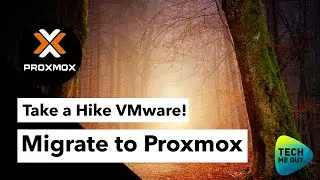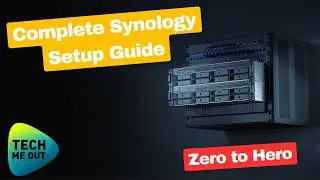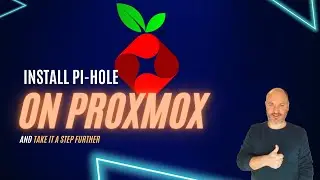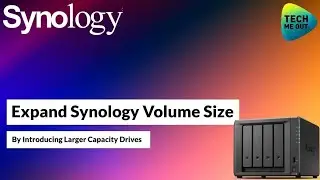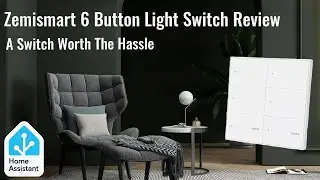Install & Configure Pi-Hole on Proxmox (Take Pi-Hole a Step Further)
Install & Configure Pi-Hole on Proxmox video that will help you setup a pi-hole server as an lxc container. the process is super easy to follow and it features utilizing an excellent deployment script from tteck. After the deployment is complete, in just a few steps, we will configure our Pi-Hole and take it a step forward.
The Install & Configure Pi-Hole on Proxmox process end result will get you an up and running Pi-Hole server that can serve every device on your network, blocking annoying ads and that can even filter out known malicious sites or even increase privacy by filtering our telemetry sites, etc.
Of course, in order to Install & Configure Pi-Hole on Proxmox following this video you will need an already up and running Proxmox host. this installation video is not in the scope of this video but if you are interested in a tutorial about installing proxmox, leave a comment below.
If you are already running Proxmox, and you already the compute power, there is absolutely no reason not to install Pi-Hole and enjoy a cleaner web browsing with less ads.
the links used in this video:
tteck proxmox scripts:
https://tteck.github.io/Proxmox/
tteck Github page (give a star):
https://github.com/tteck/Proxmox
Pi-Hole Lists:
https://firebog.net/
#proxmox #pihole #virtualization
Follow us on twitter: / techmeout5
Join our Synology Facebook group: / synousergroup
Join our Ubiquiti UniFi Facebook group: / ubntusergroup
-----------------------------------------------------------------------
Music by Hotham
Stream: https://linktr.ee/hothammusic
Free Download: https://hypeddit.com/hotham/morningth...
-----------------------------------------------------------------------