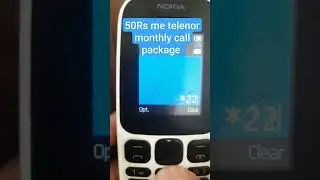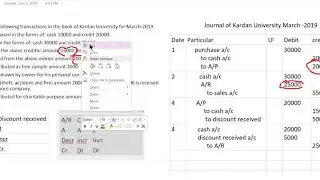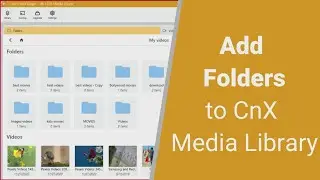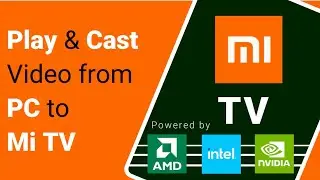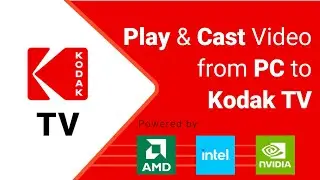Simple & Custom Video Library | Unique User Interface Media Player | Windows 10
How to switch between different view options of the video library ?
CnX Player provides 3 different view options - List View, Album View, Folder View for the videos collection. This awesome feature in CnX player gives a super easy accessibility to the videos in different views. Switching from one view to another is just a single Click / Tap.
Follow the below steps to change the view of video container representing the videos :
1. Click / Tap on "More option" button which appears on the top right corner of the video library screen on right side of the player.
2. A popup will appear which will list all the 3 ("Album View" , "List View" and "Folder View") view options and Video sorting options.
3. Select the view as per your personal choice.
4. Each view has its own advantage based upon the information related to videos.
#bestmediaplayer #topmediaplayer #movieplayer
Topic Link - https://support.cnxplayer.com/pages/p...
Intel Corporation & CnX Player : https://www.cnxplayer.com/optimize-me...
CnX Player Features : https://www.cnxplayer.com/best-4K-vid...
Download from our app store :
==========================================
Windows 10 : https://www.microsoft.com/en-us/p/cnx...
Android : https://play.google.com/store/apps/de...
iOS (iPhone / iPad) : https://itunes.apple.com/in/app/cnx-p...
Reach Us
==========================================
Website : https://www.cnxplayer.com/
Support : https://support.cnxplayer.com/
Blog : https://blog.cnxplayer.com/
Follow Us
==========================================
Facebook : / cnxplayer
Twitter : / cnxplayer
Linkedin : / cnx-player
Google Plus : https://plus.google.com/+CnXPlayer
Pinterest : / cnxplayer
Youtube : / @cnxplayer