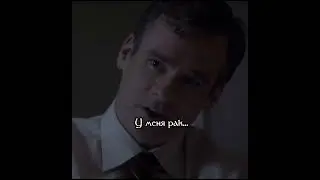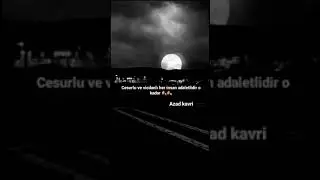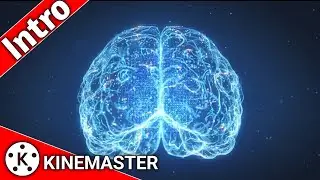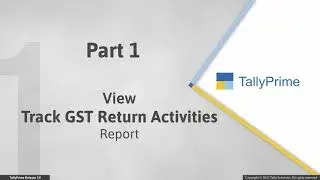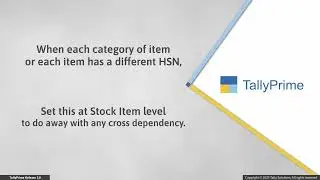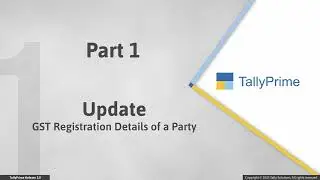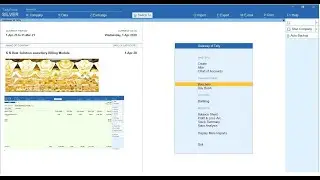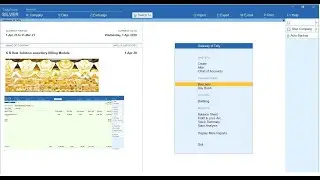Tally Prime Release 3.0 How to Use Transactions Accepted as Valid Report
How to Use Transactions Accepted as Valid Report in TallyPrime | Release 3.0
This video shows the steps to view transactions that were accepted as is, despite the mismatch in values in the masters and transaction or other reasons such as wrong format or invalid information.
The video also demonstrates the process of accepting transactions as is, whenever needed.
For transactions accepted as is wrongly or mistakenly, you will also learn how to use the Undo Accept As Is option to revert the action if you had wrongly or accidentally accepted a transaction as is.
For Further Queries Contact
K N Best Solution
Contact :9768480301,9022380301
Email id: [email protected]
Subscribe : / @knbestsolution
Website : https://www.knbestsolution.com/
Instagram : / kn_best_solution
LinkedIn : / kannan-konar-9b7a1020
Facebook : / tallyontdl
Facebook : / 100089631390451
🔹 Tally Sales & Solutions
🔹 Tally Customization
🔹 Tally Mobile App
#Tally #TallyPrime #TallyErp9
#TallyPrime #TallyPrimeNewChanges #TallyPrimeNewUpdate #TallyPrimeNewFeatures #NewInTallyPrime #TallyErp9 #Tally