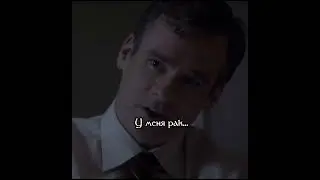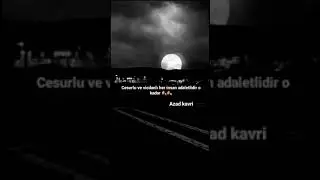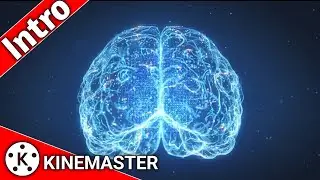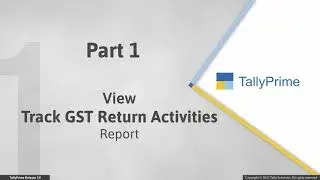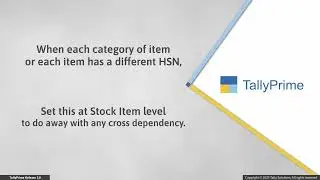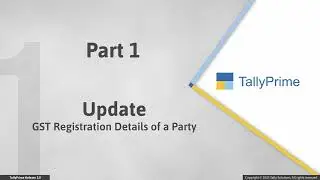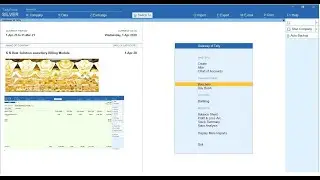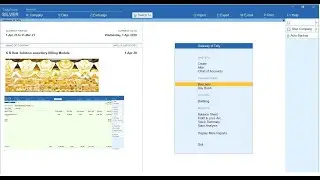Tally Prime Release 3.0 How to Use GST Rate Setup Report for Masters
Tally Prime Release 3.0 How to Use GST Rate Setup Report for Masters.
The GST Rate Setup in TallyPrime Release 3.0 or later releases is a one-stop repository for gaining all the information regarding GST Rate Details in any of the masters.
In the case of Stock Items, you can view the reports HSN/SAC-wise or Stock Item-wise. Such a facility helps you update HSN/SAC in stock items in case of an update from the department and other scenarios.
This video demonstrates the process of using the GST Rate Setup report to view and update GST Rate and HSN/SAC details for masters such as Group, Ledgers, Stock Group, and Stock Items.
For Further Queries Contact
K N Best Solution
Contact :9768480301,9022380301
Email id: [email protected]
Subscribe : / @knbestsolution
Website : https://www.knbestsolution.com/
Instagram : / kn_best_solution
LinkedIn : / kannan-konar-9b7a1020
Facebook : / tallyontdl
Facebook : / 100089631390451
Tally Sales & Solutions
🔹 Tally Customization
🔹 Tally Mobile App
#Tally #TallyPrime #TallyErp9
#TallyPrime #TallyPrimeNewChanges #TallyPrimeNewUpdate #TallyPrimeNewFeatures #NewInTallyPrime #TallyErp9 #Tally