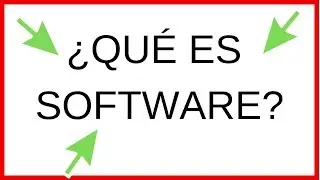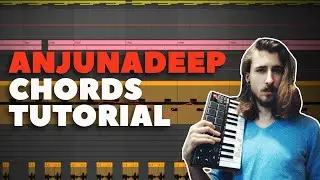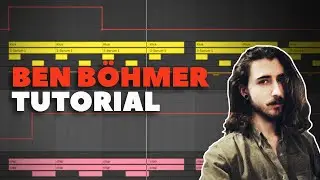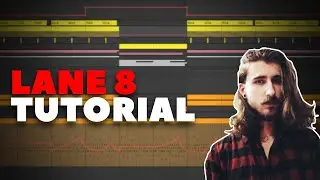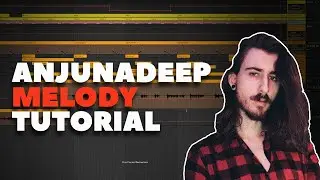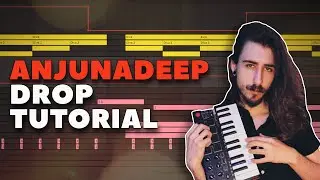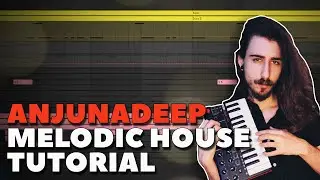Create a Pro Ableton Template to Arrange Music Faster
In this video, we’ll show you how to create a professional Ableton template that will revolutionize your music arrangement process! Whether you're a beginner or a seasoned producer, having a well-structured template can help you save time and enhance your creativity. We’ll take you step-by-step through the setup of your template, including track organization, effects routing, and essential MIDI instruments.
Learn how to customize your workspace to suit your workflow and make arranging music faster and more efficient. By the end of this tutorial, you’ll be equipped with a powerful template that can streamline your music production and help you focus on what truly matters: your creativity!
Don’t forget to like, subscribe, and hit the notification bell for more tips and tricks on music production with Ableton Live! Let’s dive in and get started on creating your ultimate Ableton template!
00:00-01:40 - Intro & Track Demo
01:40 - 05:06 - Why creating template is crucial
05:06 - 11:33 - Template creation logic
11:33 - 13:40 - Arrangement template
13:40 - 18:14 - Send Return channels
18:14 - Final result
#AbletonLive #MusicProduction #AbletonTemplate #MusicArrangement #ProTips #MusicProducer #electronicmusic