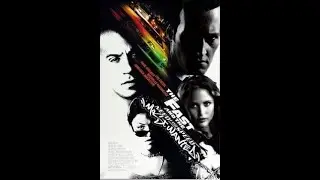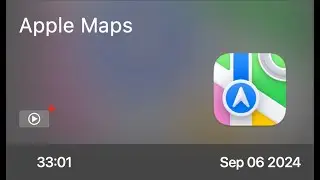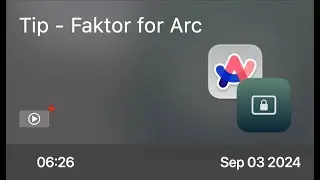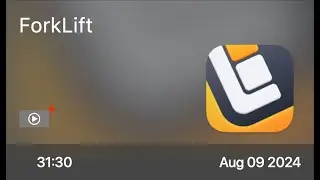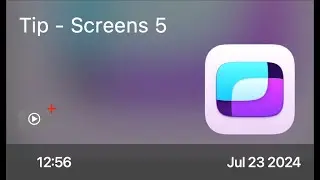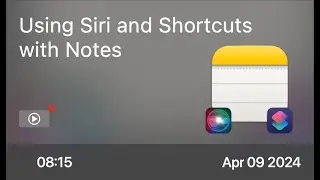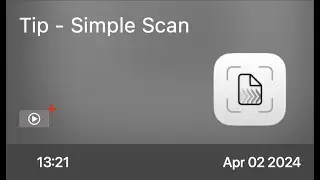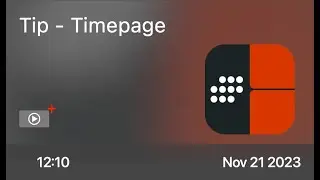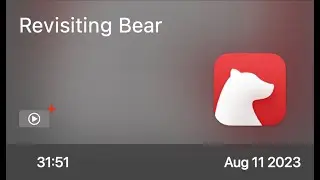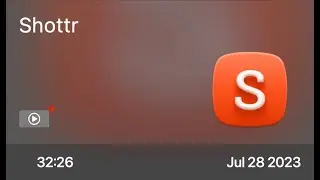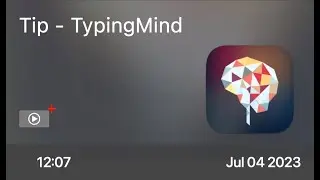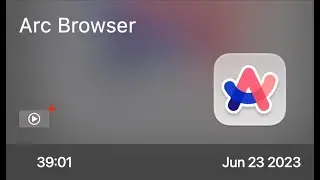Preview - TextExpander 5 & Keyboard Maestro 7 - Updates
rThis is a preview of a new Mac video tutorial now available from ScreenCastsOnline. You can access the full tutorial and over 500+ more using the free 14 day trial membership. See the full video and more details over at http://www.screencastsonline.com/mac/...
Time for an update on two of my favourite productivity applications - TextExpander 5 and Keyboard Maestro 7.
In this week's episode, Todd Olthoff takes us through some of the new features of these stalwart Mac OS X applications.
TextExpanders ever increasing power now allows you to expand pretty much anything, from the simplest of text snippets to multi-field forms and even JavaScript.
Keyboard Maestro is the quickest and easiest way to create macros to automate your keystrokes. It now includes many new features including new menus, autocomplete, enhanced mouse positioning support and more.
The full tutorial covers:
Introduction to TextExpander
Snippet Reminders
Snippet Suggestions
Snippet Previews
Snippet In-line View
JavaScript Support
Additional Statistics
Keyboard Maestro Introduction
Gear Menu
New Macro Triggers
Autocomplete
Mouse Display
Combining TextExpander 5 with Keyboard Maestro 7
Sharing Macros & Stats in Keyboard Maestro 7