How To Scrape Data From LinkedIn Sales Navigator ? - Evaboot LinkedIn Sales Navigator Scraper Demo
EXPORT LEADS FROM SALES NAVIGATOR WITH EMAILS ➡️ https://app.evaboot.com/access?utm_so...
In this video, I show you how to scrape data from LinkedIn Sales Navigator and turn your lead searches into a clean CSV file with verified professional emails and all the key information you need for effective prospecting.
Learn how to use Evaboot, the smartest LinkedIn Sales Navigator scraper on the market. Here’s what Evaboot can do for you:
1. Export LinkedIn Sales Navigator searches and lists with all the essential data (first names, last names, professional emails, job positions, company names, and more).
2. Clean your data by removing emojis, special characters, and capital letters.
3. Filter your leads to ensure they match your target criteria, saving you time and energy.
By the end of this video, you'll know how to easily export and clean your LinkedIn Sales Navigator data and optimize your B2B lead generation process.
If you have questions on how to use our LinkedIn Sales Navigator Extractor, leave them in the comments below ⬇️
I reply to everyone.
#howtoscrapedatafromlinkedinsalesnavigator #linkedinsalesnavigatorscraper #linkedinsalesnavigatorextractor #howtoscrapeleadsfromlinkedinsalesnavigator #scrapelinkedinsalesnavigator
▬ USEFUL LINKS ▬▬▬▬▬▬▬▬▬▬
Evaboot:
https://evaboot.com/?utm_source=https...
How does Evaboot find emails?
https://evaboot.crisp.help/en/article...
SUBSCRIBE to become a lead generation expert:
https://www.youtube.com/c/JBEvaboot?s...
Follow me on LinkedIn:
/ jb-jezequel-evaboot
▬ CONTENT OF THIS VIDEO ▬▬▬▬▬▬▬▬▬▬
0:00 - Intro
0:35 - Download Evaboot Chrome Extension
3:54 - Scrape Leads from LinkedIn Sales Navigator
9:11 - Scrape Accounts from Sales Navigator
11:01 - Outro
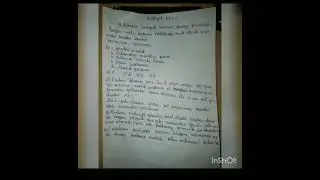




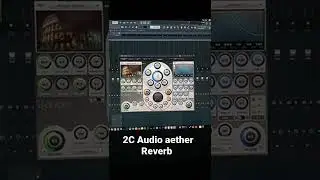
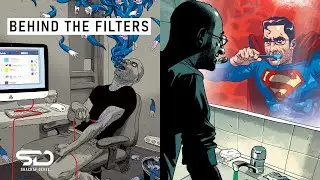

![How To Export Leads From LinkedIn Sales Navigator To Excel? [2024]](https://images.mixrolikus.cc/video/Q8cWRGggHjM)
![How To Create a Zoominfo Free Trial Account? [2024]](https://images.mixrolikus.cc/video/5TYAYQy2be8)
![How To Get Emails From LinkedIn Sales Navigator? [2024]](https://images.mixrolikus.cc/video/UUEvB01bDn0)

![How To Get The Best List Out of Zoominfo SalesOs? [Zoominfo List Building Tutorial 2024]](https://images.mixrolikus.cc/video/hr4NTTZ-9OU)

![How To Use Zoominfo? [Beginners Tutorial 2024]](https://images.mixrolikus.cc/video/DSs0ZhuamJU)
![How To Exclude Companies From Linkedin Search Results? [2024 Tutorial]](https://images.mixrolikus.cc/video/nsCdCSV6jYA)

![How To Export More Than 1000 Results From LinkedIn Search? [2024 Tutorial]](https://images.mixrolikus.cc/video/G9bopNhXPZg)

![How To Find Decision Makers on Linkedin ? [2024 Tutorial]](https://images.mixrolikus.cc/video/aSAXyKwQOQA)
![How To Use LinkedIn Sales Navigator Alerts? [2024 Tutorial]](https://images.mixrolikus.cc/video/nsLWpEHYf74)
![How To Export Linkedin Search Results To Excel? [2024 Tutorial]](https://images.mixrolikus.cc/video/5DxsdhkKUu0)
![How To Use LinkedIn Sales Navigator Saved Searches? [2024 Tutorial]](https://images.mixrolikus.cc/video/InCZHt_Zg_Y)
![How To Export Linkedin Posts Likers & Commenters? [2024 Tutorial]](https://images.mixrolikus.cc/video/RaMvh8Lumbw)
![How To Use Linkedin Boolean Search? [2023 Step-by-Step Tutorial]](https://images.mixrolikus.cc/video/0AFc5KkxJKs)
![How To Use Linkedin Groups For Business - Linkedin Groups Best Practices [2023 Marketing Tutorial]](https://images.mixrolikus.cc/video/bus91GP-2vI)

![Linkedin Sales Navigator Scraper - Evaboot Demo - Scrape Leads From Linkedin Sales Navigator [2023]](https://images.mixrolikus.cc/video/khYgyDlo2Iw)
![Cold Email VS Linkedin Message: What is Better For B2B Prospecting? [2023 Review]](https://images.mixrolikus.cc/video/h0KNFtOpOz0)
![How To Grow Your Linkedin Followers? - 9 Tips To Become a Linkedin Influencer [2023 Tutorial]](https://images.mixrolikus.cc/video/g2jx3yiyEjI)
![How To Use Evaboot as a Team? [Unlimited Users & Sales Navigator Accounts]](https://images.mixrolikus.cc/video/5G8J1FpmCj0)
![How To Use Linkedin Sales Navigator For Recruiting? [2023] - Find Recruiting Client & Candidates](https://images.mixrolikus.cc/video/rZ2fmk6WuSk)