How To Use LinkedIn Sales Navigator Saved Searches? [2024 Tutorial]
EXPORT LEADS FROM SALES NAVIGATOR WITH EMAILS ➡️ https://app.evaboot.com/access?utm_so...
Unlock the full potential of LinkedIn Sales Navigator with our comprehensive guide on using Saved Searches.
In this video, you'll discover how to harness the power of LinkedIn Sales Navigator to streamline your prospecting and sales efforts.
Specifically, here’s what you’ll learn in the video:
Setting Up Saved Searches: Learn the step-by-step process to create and customize your Saved Searches to find the most relevant leads for your business.
Optimizing Search Filters: Understand how to use advanced search filters to refine your results and target the right prospects.
Automating Lead Generation: Discover how Saved Searches can automate your lead generation process, saving you time and effort.
Managing and Updating Searches: Get tips on how to manage and update your Saved Searches to ensure you're always getting the latest and most accurate information.
By the end of this video, you'll be equipped with practical skills to boost your sales pipeline and improve your prospecting efficiency with LinkedIn Sales Navigator.
▬ USEFUL LINKS ▬▬▬▬▬▬▬▬▬▬
Evaboot:
https://evaboot.com/
Safe Emails VS Risky Emails:
https://evaboot.crisp.help/en/article...
SUBSCRIBE to become a lead generation expert:
https://www.youtube.com/c/JBEvaboot?s...
Follow me on LinkedIn:
/ jb-jezequel-evaboot
▬ CONTENT OF THIS VIDEO ▬▬▬▬▬▬▬▬▬▬
0:27 - How To Save a Search on Sales Navigator?
1:28 - How To Put your Lead Generation on Autopilot with Saved Searches
9:30 - How to Get the Most out of Saves Searches with Icebreakers filters

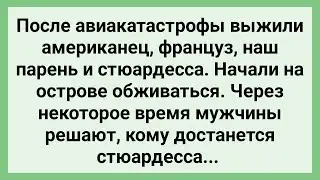




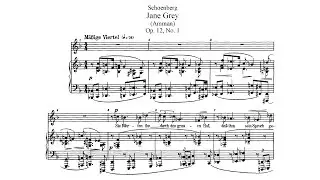

![How To Export Leads From LinkedIn Sales Navigator To Excel? [2024]](https://images.mixrolikus.cc/video/Q8cWRGggHjM)
![How To Create a Zoominfo Free Trial Account? [2024]](https://images.mixrolikus.cc/video/5TYAYQy2be8)
![How To Get Emails From LinkedIn Sales Navigator? [2024]](https://images.mixrolikus.cc/video/UUEvB01bDn0)

![How To Get The Best List Out of Zoominfo SalesOs? [Zoominfo List Building Tutorial 2024]](https://images.mixrolikus.cc/video/hr4NTTZ-9OU)

![How To Use Zoominfo? [Beginners Tutorial 2024]](https://images.mixrolikus.cc/video/DSs0ZhuamJU)
![How To Exclude Companies From Linkedin Search Results? [2024 Tutorial]](https://images.mixrolikus.cc/video/nsCdCSV6jYA)

![How To Export More Than 1000 Results From LinkedIn Search? [2024 Tutorial]](https://images.mixrolikus.cc/video/G9bopNhXPZg)

![How To Find Decision Makers on Linkedin ? [2024 Tutorial]](https://images.mixrolikus.cc/video/aSAXyKwQOQA)
![How To Use LinkedIn Sales Navigator Alerts? [2024 Tutorial]](https://images.mixrolikus.cc/video/nsLWpEHYf74)
![How To Export Linkedin Search Results To Excel? [2024 Tutorial]](https://images.mixrolikus.cc/video/5DxsdhkKUu0)
![How To Use LinkedIn Sales Navigator Saved Searches? [2024 Tutorial]](https://images.mixrolikus.cc/video/InCZHt_Zg_Y)
![How To Export Linkedin Posts Likers & Commenters? [2024 Tutorial]](https://images.mixrolikus.cc/video/RaMvh8Lumbw)
![How To Use Linkedin Boolean Search? [2023 Step-by-Step Tutorial]](https://images.mixrolikus.cc/video/0AFc5KkxJKs)
![How To Use Linkedin Groups For Business - Linkedin Groups Best Practices [2023 Marketing Tutorial]](https://images.mixrolikus.cc/video/bus91GP-2vI)

![Linkedin Sales Navigator Scraper - Evaboot Demo - Scrape Leads From Linkedin Sales Navigator [2023]](https://images.mixrolikus.cc/video/khYgyDlo2Iw)
![Cold Email VS Linkedin Message: What is Better For B2B Prospecting? [2023 Review]](https://images.mixrolikus.cc/video/h0KNFtOpOz0)
![How To Grow Your Linkedin Followers? - 9 Tips To Become a Linkedin Influencer [2023 Tutorial]](https://images.mixrolikus.cc/video/g2jx3yiyEjI)
![How To Use Evaboot as a Team? [Unlimited Users & Sales Navigator Accounts]](https://images.mixrolikus.cc/video/5G8J1FpmCj0)
![How To Use Linkedin Sales Navigator For Recruiting? [2023] - Find Recruiting Client & Candidates](https://images.mixrolikus.cc/video/rZ2fmk6WuSk)