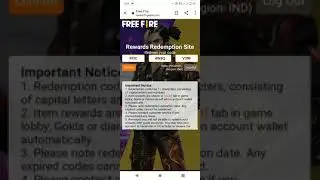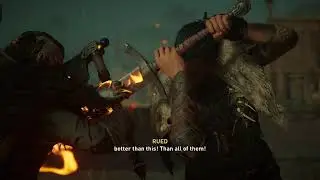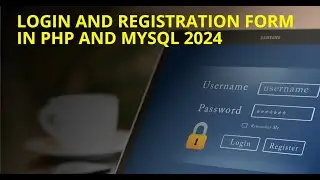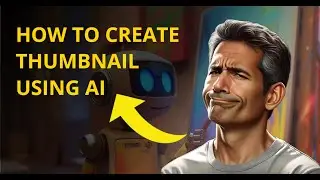Copy of Creating a Hover Effect Button Using HTML and CSS
Creating a Hover Effect Button Using HTML and CSS
Introduction
Hover effects on buttons can significantly enhance the user experience by providing visual feedback when a user interacts with a button. This guide will help you understand how to create a hover effect for buttons using only HTML and CSS, without the need for JavaScript.
Key Concepts
HTML Structure: Basic HTML elements used to create a button.
CSS Styling: Applying styles to the button for normal and hover states.
Transitions: Adding smooth animations for the hover effect.
Steps to Create a Hover Effect Button
1. Basic HTML Structure
Use a tag to create the button.
Assign a class to the button for easier styling with CSS.
2. Styling the Button with CSS
Define basic styles such as size, color, background, border, and padding.
Use display: inline-block to ensure the button respects width and height properties.
Apply text styles like font size, font weight, and text alignment.
3. Creating the Hover Effect
Define a hover state using the :hover pseudo-class.
Change properties like background color, border color, text color, or transform to achieve the desired effect.
4. Adding Transitions for Smooth Animation
Use the transition property to add smooth animations to the hover effect.
Specify which properties should transition (e.g., background-color, transform), the duration of the transition, and the timing function.
Best Practices
Consistent Design
Ensure that the hover effect matches the overall design language of your website.
Use colors and styles that are consistent with your brand identity.
Accessibility Considerations
Ensure sufficient contrast between the button's default and hover states.
Maintain accessibility by not relying solely on color changes; consider adding other visual cues like shadows or borders.
Performance Optimization
Avoid overly complex animations that may impact performance.
Test the hover effect on various devices and browsers to ensure smooth functionality.
Examples of Hover Effects
Color Change: Change the background color of the button on hover.
Border Animation: Animate the border or outline of the button.
Shadow Effect: Add or change the shadow of the button on hover.
Transformations: Apply transformations like scale, rotate, or translate to create a more dynamic effect.
Conclusion
Creating a hover effect button using HTML and CSS is a straightforward process that can greatly enhance user interaction. By following the steps outlined above and adhering to best practices, you can create visually appealing and responsive buttons that improve the overall user experience of your website.
#hovereffect #htmlandcss #teachlearnschool

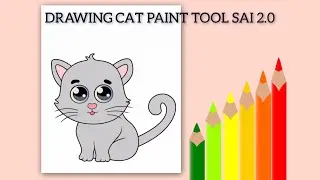
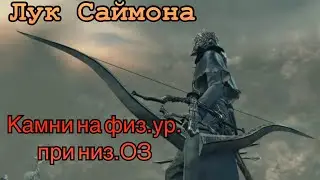

![O ik heb me Nikez - nino,blexx,darryl,the opposites,negativ [Original]](https://images.mixrolikus.cc/video/Z6rh7th9SzI)