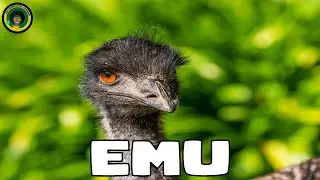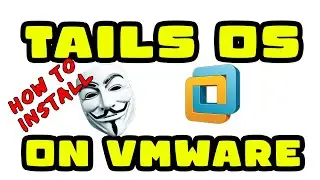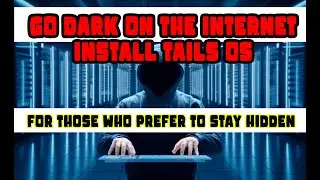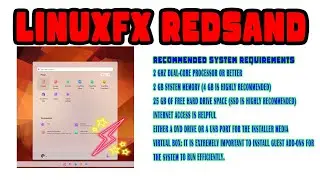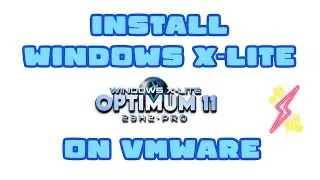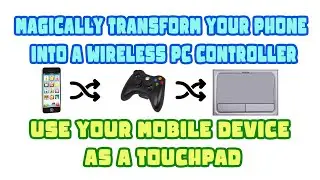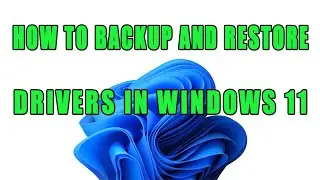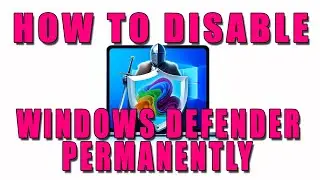Wubuntu Windows 10 Theme - Linux with Windows look and feel | Install on VMware
Hey everyone! In this video, I'll be showing you how to install the Wubuntu operating system on VMware.
Wubuntu is an exciting new OS that combines the familiar Windows interface with the speed and security of Ubuntu Linux. It gives you the look and feel of Windows 10 or 11, while ditching all the hardware restrictions like TPM and Secure Boot.
The installation process is straightforward. First, we'll download the Wubuntu ISO file from the official website. Then in VMware, create a new virtual machine and select the Wubuntu ISO as the installation disk. Walk through the simple graphical installation process, set up a user account, and you'll be greeted with a Windows-like desktop environment running on top of Ubuntu!
Wubuntu supports installing most Windows apps through Wine, as well as apps from the Ubuntu repository. You can even run Linux terminal commands right alongside Windows PowerShell. It's the best of both worlds!
So if you want to try out the Windows experience on your Mac or Linux PC, or just have an old system that doesn't meet Windows 11's requirements, give Wubuntu a spin. Follow along in my video for a complete install guide. See you there!
Let me know if you would like me to modify or expand this video description draft in any way. I'm happy to revise it until you have a description that meets your needs for presenting the Wubuntu installation process.
🔗 USEFUL LINKS:
For more detailed guides, visit our website: https://techguidelink.com/
-Please Like & Join our Facebook Page:
/ technicaltipsforcomputers
-Subscribe to my channel:
/ technicaltipscomputergeek
Download ISO:
https://www.wubuntu.org/index.php/get...
Linux Redsand: Video 1
• Installing Linuxfx RedSand 11.4.4 Pla...
Wubuntu Win 11 Theme: Video 2
• Wubuntu Windows 11 Theme - Linux with...
Wubuntu Win 10 Theme: Video 3
• Wubuntu Windows 10 Theme - Linux with...
#wubuntu #ubuntu #windows10