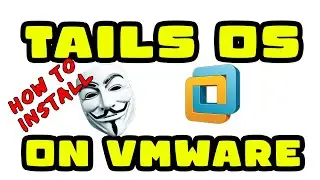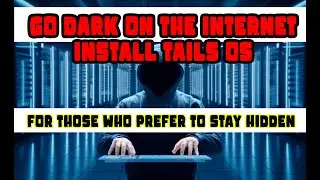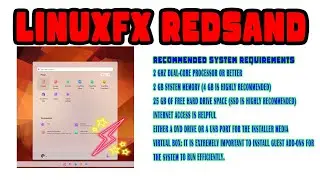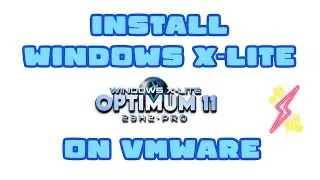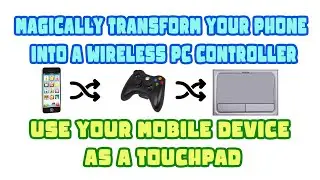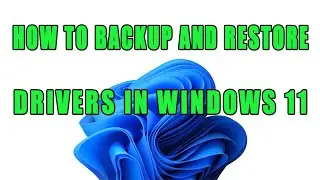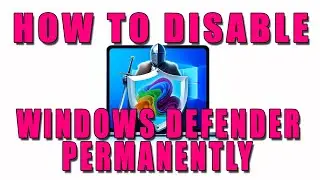Installing Linuxfx RedSand 11.4.4 Plasma LTS on VMware | Linuxfx Operating System
In this video, I'll be showing you how to install the latest long term support release of Linuxfx - an Ubuntu-based Linux distribution perfect for low-spec and older hardware.
Linuxfx RedSand 11.4.4 uses the Plasma desktop environment and includes a great selection of pre-installed apps and utilities. It also has compatibility with Windows and Android apps.
I'll be downloading the Linuxfx ISO image from their website and installing it on VMware Workstation Player. This demonstrates how quick and easy it is to set up Linuxfx as a virtual machine.
The installation process only takes a few minutes, and then we can explore the Plasma desktop and some of the default apps. I'll also show how to enable Wine and Anbox to start running Windows and Android software.
Linuxfx is lightweight, stable, and doesn't have restrictive system requirements. It can breathe new life into older computers and is great for Linux beginners.
If you want an easy-to-use Linux distro for low resource machines, or to try out Linux for the first time, watching this video on installing and testing Linuxfx 11.4.4 LTS is recommended. The full installation process is covered step-by-step.
🔗 USEFUL LINKS:
For more detailed guides, visit our website: https://techguidelink.com/
-Please Like & Join our Facebook Page:
/ technicaltipsforcomputers
-Subscribe to my channel:
/ technicaltipscomputergeek
Download ISO:
https://www.wubuntu.org/index.php/get...
#wubuntu #ubuntu #lowspecpc
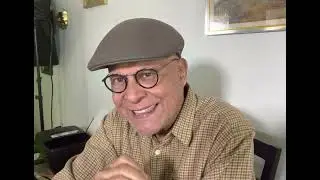
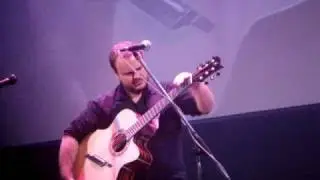

![Thanos vs Thor | Avengers: Sonsuzluk Savaşı (2018) | Türkçe Dublaj [1080p]](https://images.mixrolikus.cc/video/agVfb0KyT00)