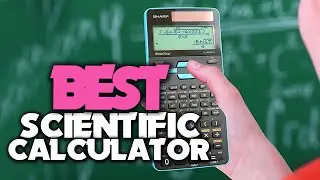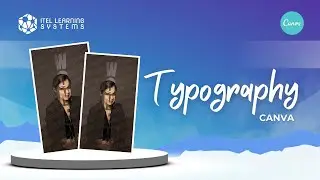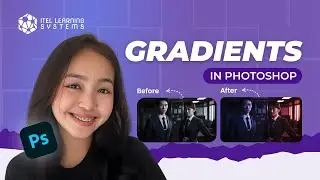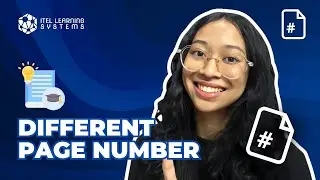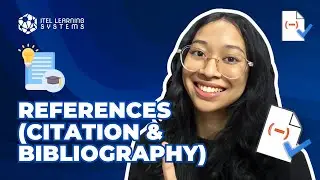MAP: Create a Product Mockup in Photoshop | Photoshop Tutorial
Welcome to MAP, our Master Adobe Photoshop series for Adobe Photoshop!
Let’s learn how to create a mockup! With a mockup, you can easily visualize your design as it will appear physically. You will also learn how to add a shadow to make it more realistic. Let’s get started!
If you find this tutorial helpful, don't forget to subscribe, like, share, and comment below if you have any requests for our next video!
Turn on the notification for our upcoming tutorials!
Instagram: @itellearningsystems
Website: https://itel.com.sg/
Check out similar videos!
- • MAP: How to Easily Create Layer Mask ...
- • MAP: How to Use Selection Tool in Pho...
- • MAP: How to Use Healing Brush Tool in...
- • MAP: How to Make Gradient in Photosho...
#howto #adobephotoshop #photoshop #photoshoptutorial #adobe #mockup #mockups #mockupdesign #mockuptemplate #tutorial #tutorialyoutube