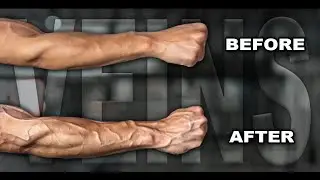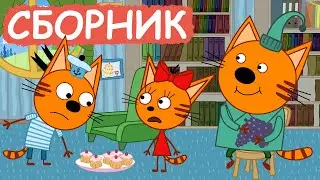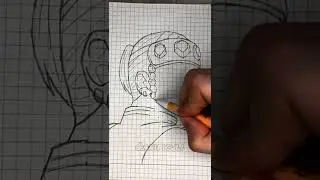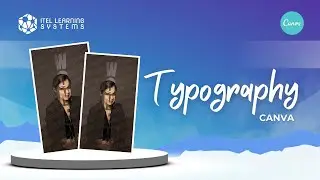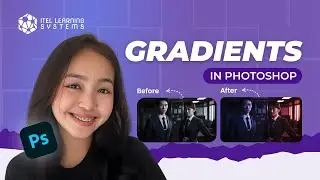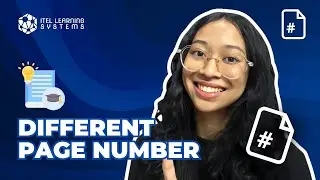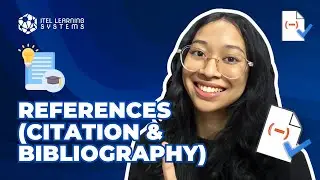EYD: How To Apply Different Page Numbers in Microsoft Word | Microsoft Word
Welcome to EYD! Our Enhance Your Document series for Microsoft Word.
Formatting page numbers in your final thesis can be tricky, as it often requires different styles and positions. But fear not! This video has the solution you need! Watch until the end to learn how to customize your page numbers in Word!
If you find this tutorial helpful, don't forget to subscribe, like, share, and comment below if you have any requests!
Check out similar videos!
Enhance Your Documents: How To Add References in Word | Microsoft Word
• EYD: How To Add References in Word | ...
Enhance Your Documents: How To Edit A PDF File In Word | Microsoft Word • Enhance Your Documents: How To Edit A...
Enhance Your Documents: How To Insert Captions In Word | Microsoft Word
• Enhance Your Documents: How To Insert...
Enhance Your Documents: Tutorial On How To Apply Styles in Word | Microsoft Word
• Enhance Your Documents: Tutorial On H...
Enhance Your Documents: How To Create Collapsible Headings Using Outline For Mac | Microsoft Word • EYD: How To Create Collapsible Headin...
Turn on the notification for our upcoming tutorials!
Instagram: @itellearningsystems
Website: https://itel.com.sg/
#howto #microsoftword #tutorial #mac #pagenumbering #pagenumber #pdf #captions #styles #headings