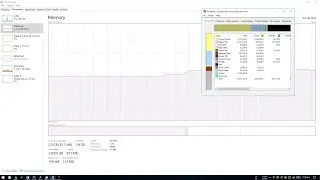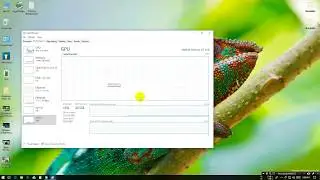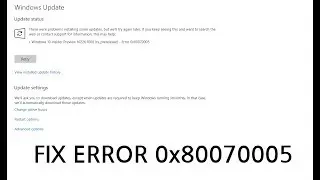How to Disable The Lock Screen in Windows 10 Insider Preview [2018]
How to Disable The Lock Screen in Windows 10 Insider Preview [2018]
Manual:-
1. Open Command Prompt.
2. Type gpedit and hit Enter on your keyboard.
3. Double-click Administrative Templates.
4. Double-click Control Panel.
5. Click Personalization.
6. Double-click Do not display the lock screen.
7. Click Enabled
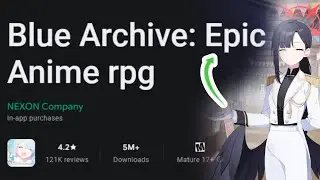



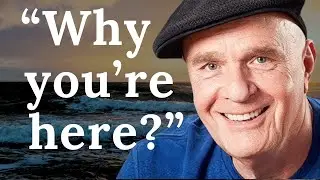


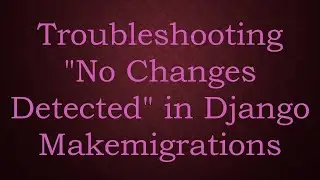


![How to Disable The Lock Screen in Windows 10 Insider Preview [2018]](https://images.mixrolikus.cc/video/rTs_HYoeTb8)