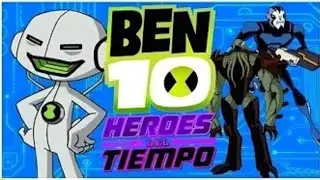How to Get Twitter API KEY and OAuth Client ID and Client Secret
Learn To get a Twitter API key, OAuth client ID, and client secret, you will need to create a Twitter developer account and register a new application.
Go to / apps and log in with your Twitter account.
Click on the "Create an app" button.
Fill in the required fields for the application, including the name, description, and website.
Under the "Permissions" tab, select "Read, write, and direct messages" for the access level.
Under the "Keys and Tokens" tab, you will find your API key and API secret key. You can also generate an Access Token and Access Token Secret.
To get OAuth 2.0 client ID and client secret, you need to create a Project and then in that project you can create credentials for OAuth 2.0 Client ID and Client Secret.
Remember to keep your keys and tokens secure, and never share them with anyone.
-------------------------------------------------------------------------------------------------------
High Performance Hosting must try
Kinsta- https://www.gomahamaya.com/go/kinsta
fastcomet-https://www.gomahamaya.com/go/fastcom...
14 days free trail cloud hosting - https://www.gomahamaya.com/go/fastcom...
Bluehost- https://www.gomahamaya.com/go/bluehost
inmotion hosting - https://www.gomahamaya.com/go/inmotio...
-------------------------------------------------------------------------------------------------------
Donate to support our work- https://www.paypal.me/gomahamaya
donation id - [email protected]
-------------------------------------------------------------------------------------------------------
Get in touch with us on Social Media.
Facebook: / gomahamaya
Twitter: / gomahamaya
--------------------------------------------------------------------------------------------------------
contact us on our website- https://www.gomahamaya.com/
--------------------------------------------------------------------------------------------------------

![Vakabular Sample Pack Vol. 1 Demo [Tech & Prog]](https://images.mixrolikus.cc/video/pHfyFVMnAnI)