How to Install Google Tag Manager on a Shopify Website
In this video, I will show you how to install Google Tag Manager on your Shopify website. Google Tag Manager is a free tool that allows you to add tracking codes to your website without having to edit your code. This can be helpful for tracking things like website traffic, conversions, and sales.
I will walk you through the steps of creating a Google Tag Manager account, getting the code snippets, and adding them to your Shopify theme. I will also show you how to test your installation to make sure it is working properly.
Chrome extension used for testing gtm - https://chrome.google.com/webstore/de...
By the end of this video, you will know how to install Google Tag Manager (GTM) Code on your Shopify website and start tracking your website data.
-------------------------------------------------------------------------------------------------------
High Performance Hosting must try
Kinsta- https://www.gomahamaya.com/go/kinsta
fastcomet-https://www.gomahamaya.com/go/fastcom...
14 days free trail cloud hosting -
Get in touch with us on Social Media.
Facebook: / gomahamaya
Twitter: / gomahamaya
--------------------------------------------------------------------------------------------------------
contact us on our website- https://www.gomahamaya.com/
--------------------------------------------------------------------------------------------------------
![[CANIMALS] Season 1 EP05 Rocket Can / 로켓캔](https://images.mixrolikus.cc/video/JaM62GobwEU)
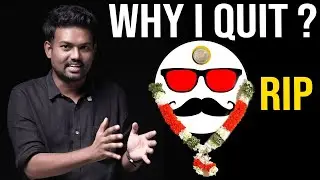


![EMBERASSING A GIRL | Underground War 2.0 [ROBLOX]](https://images.mixrolikus.cc/video/xaI8iiw1dqk)


























