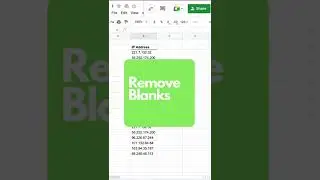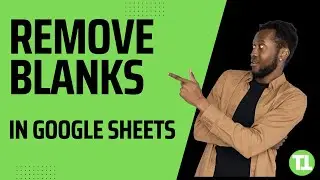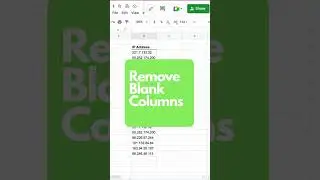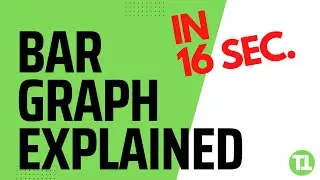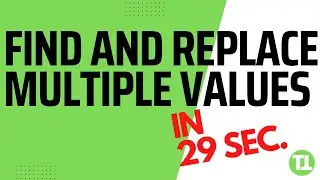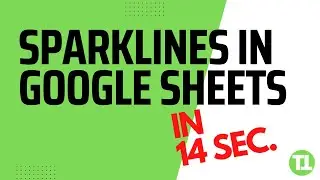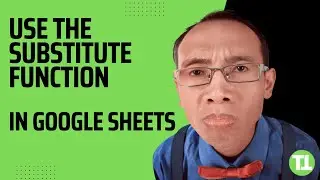Remove Blanks Explained in 15 Seconds Google Sheets Excel
Are you working with data in Google Sheets and want to remove blank rows or columns? Watch this video to learn how to use the Remove Blanks feature.
You'll learn how to select the data you want to clean up, and then remove all blank rows or columns with just a few clicks. This is a great way to tidy up your data before performing further analysis.
Watch the video now to learn how to use Remove Blanks in Google Sheets.
Visit our website for more Google Sheets Tutorials: https://trustedtutorials.com/