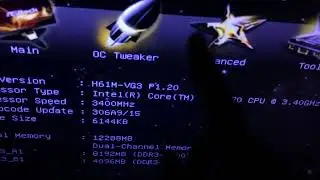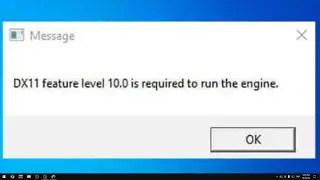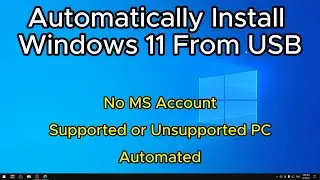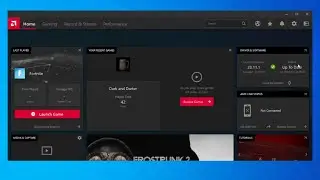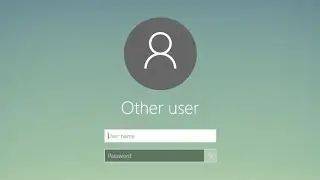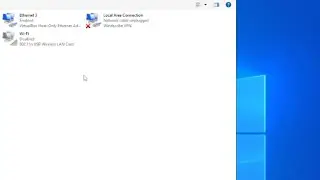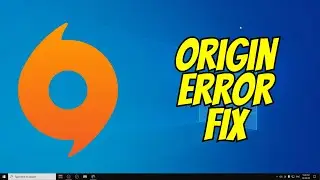Fixed Error Valorant dx11 feature level 10.0 is required to run the engine in Windows 11/10/8/7
You can turn automatic subtitles ON on youtube player.
Thanks for watching.
This tutorial is about how to fix dx11 feature level 10.0 is required to run the engine valorant.
Official Microsoft Site DirectX: https://www.microsoft.com/en-us/downl...
This 2024 updated method also works on windows 7,windows 8 and win 8.1 laptop devices.
This video has english subtitle at same time you can translate to kaise kare hindi,deutsch,hatası çözümü,cara mengatasi and español.
Today i get the following one error notification while i try to open the valorant in my windows 10 pro pc :
Message
DX11 feature level 10.0 is required to run the engine.
How to solve dx11 feature level 10.0 valorant error :
1.If you get this error just follow this step and then you can easy to fix it.
2.And here i have a intel hd graphics,but this method also works for amd,nvidia and intel hd 3000.
3.And this is mostly happening in low end pc,because this pc have no gpu.
4.So anyway if you like to know your directx version just open run and then type that comment.
5.Here i have a directx 12 and which is also support the feature levels of 11.0,10.0 and 9.0 also.
At same time if you want to download that directx 11 just follow that second step.
Once the installation process is completed,that problem is fixed.
----------------------------------------------------------------------------------------------------------
#valorantdx11featurelevel #windows10 #valorantdirectx11error
🙌 SUPPORT THE CHANNEL
https://www.paypal.com/paypalme/howto...
Become a member: / @officialhowtotech
Don't forget to subscribe to the channel thanks.
Have further question about computers? Leave in comments and I will make a video about it.