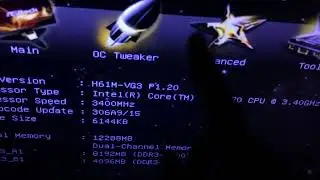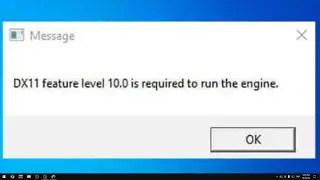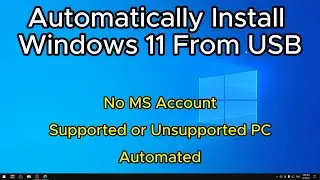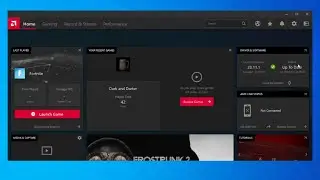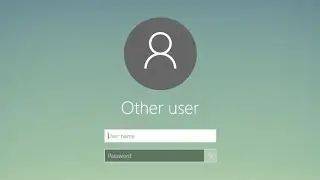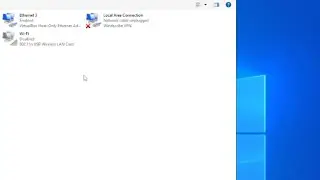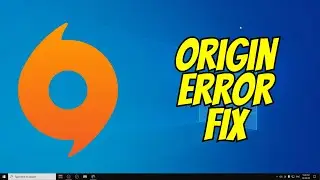Turn Your Phone into a PC Webcam and Mic EASILY
In this step-by-step tutorial, we learn how to use our iPhone or an Android Phone as a webcam and microphone for your PC. This works on Windows, Mac, and Linux.
Apps Mentioned In Video:
OBS Studio: https://obsproject.com/
VDO Ninja: https://vdo.ninja/
Virtual Audio Cable: https://vb-audio.com/Cable/
You can turn automatic subtitles ON on youtube player.
Thanks for watching.
🙌 SUPPORT THE CHANNEL
https://www.paypal.com/paypalme/howto...
Become a member: / @officialhowtotech
Don't forget to subscribe to the channel thanks.
Have further question about computers? Leave in comments and I will make a video about it.