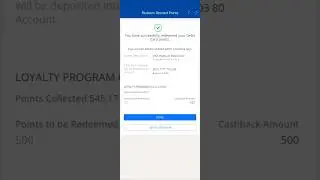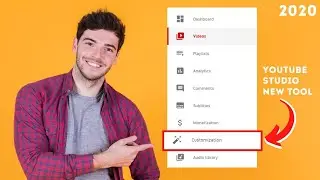how to remove url from google search console | Removals in Search Console
Hi and welcome, In this video let’s see how to remove url from google search console
using the removals report in Google Search console.
If you are managing your site and see that some of the your website search results are outdated or some of those pages no longer exist and you want to remove them from search results then this video is for you.
My Name is Venkatakarthik Macharla, From Venkatakarthik.com.
Before we go further into the video, Let’s establish that you can only use the removals tools if you control the site. If you want to see how to remove your personal/sensitive information from google such as your phone number, Address then follow the links in the description.
Now continuing into the video.
Video Overview
0:00 Intro - removals in search console
0:28 Understand removals
0:49 Types of removals in google search console
1:05 Where and when to use Removals report in search console
1:44 Finding the removals report
2:00 Temporary Removals
5:14 Outdated Content
6:46 Safe search Filtering
7:39 Outro
Removing urls in google search is pretty easy using the Removal Report. Removals report is Divided into 3 main sections
Temporary Removals
Outdated Content
Safesearch Filtering
Let’s go over each of them in more detail to help you understand how to use them effectively.
WHY and WHEN
A Temporary removal request is a way to remove specific content on your site from google search results. For example if you want to remove a URL from google search quickly then you should use this tool.
A successful request will last six months from date of approval, this time is more than sufficient for us to either edit the content or remove the content altogether.
HOW
When you login to your google search console you will find the Removals report in the navigation sidebar.
Select the temporary Removals Tab if it is not already selected to submit to a new removal request.
Then Click New Request
You have 2 types of requests available
Temporarily remove url : This will block the url from google search results for about 6 months. This will also clear the cached copy of the page.Use this option as a quick first step when removing content permanently from google search results.
Clear Cached URL: This second option will clear the cached version of the page from google search results and wipes out the page description snippet until the next refresh or indexing of the page.
We can use this option to remove sensitive information from a page and want to update your results snippet in google search without removing the page itself from the search. We should do this only when you have updated the page removing the sensitive information. Or else google will just recrawl the page and find the same content.
For each of these two options we can submit a request with a single specific url or for an entire URL prefix. I recommend using a single url or else you will unintentionally block important pages of your site when you submit using a prefix. Enter the URL and submit the request to submit a temporary removal request.
You’ll find the summary of the page removal requested through this report in the past 6 months.
In this Dashboard, you can see the URL, Type, Date requested and the status.
You can also cancel a request if it isn’t necessary
ENGAGEMENT PROMPT
Before we go any further into the video, please leave a like and comment “This video is helpful, Much appreciate it” and also click on that subscribe button.
The Next two options are simple, the next option is OUTDATED CONTENT
The Outdated Content section provides information on removal requests made through the Public Remove Outdated Content tool, which can be used by anyone to update search results showing information that is no longer present on a page.
This is something that you probably won't need to look at much, since Google users can force your pages from search using this tool.
Removals in Search Console,remove pages from Google Search,remove pages from search,removal reports,removal reports search console,remove information from Google,get personal information off google,remove content from Google,how to use Search Console,Googlebot,URL inspection,crawled pagesindexed pages,Google Search Console,Search Console Training,Google,how to remove link from google search
![[CANIMALS] Season 1 EP05 Rocket Can / 로켓캔](https://images.mixrolikus.cc/video/JaM62GobwEU)
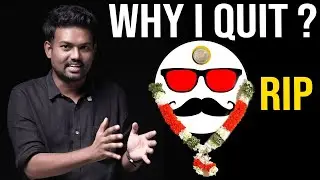


![EMBERASSING A GIRL | Underground War 2.0 [ROBLOX]](https://images.mixrolikus.cc/video/xaI8iiw1dqk)