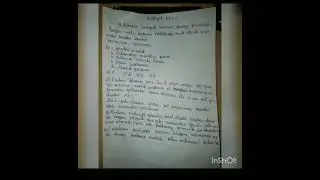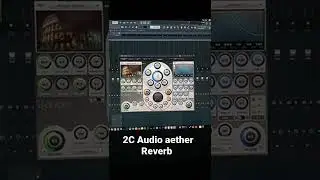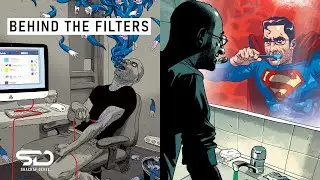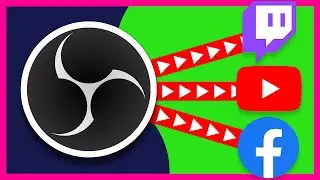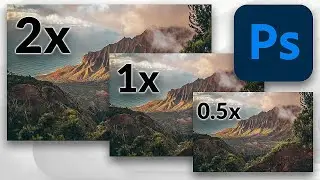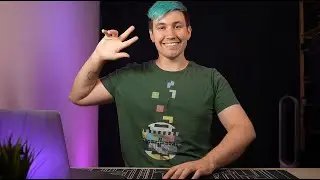Live stream on Twitch & YouTube at the same time for FREE (OBS)
Learn how to live stream on YouTube, Twitch & co at the same time for FREE using OBS Studio and Plugins.
OBS Studio: https://obsproject.com
Plugin https://github.com/sorayuki/obs-multi...
Speed test: https://www.speedtest.net
Restream Proxy: https://restream.grsm.io/greenbox-7df
Creator Exchange Discord: / discord
With this do-it-yourself method, you will be able to stream to YouTube, Twitch, Facebook, TikTok and many more services at the same time for free. However, this setup requires additional internet bandwidth and additional setup.
If you are looking for a more out-of-the-box experience, check out my videos about restream multi-platform livestreaming solution.
Related Videos:
Video about Restream: • Live Stream to Instagram & Facebook a...
Combine LIVE Chats: • Combine YouTube and Twitch CHAT in OB...
Live-streaming to Twitch and YouTube is more in the news than ever before. With the recent changes on Twitch, more and more streamers think about Livestreaming on YouTube and Twitch at the same time.
In this Video:
00:00 Quick Tip
00:15 How Multistreaming with OBS Studio works
00:57 Is my Internet good enough for multistreaming?
01:21 Download & Install OBS Studio Plugin
01:41 Installing the OBS Studio Pluin
02:13 Setting up livestream destinations.
03:05 Start all livestreams
03:22 Testing livestreams
04:17 Stopping livestreams
04:55 Outro
#QuickTip #multistreaming