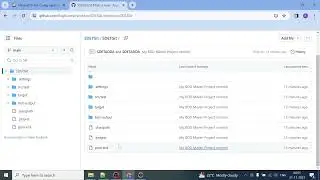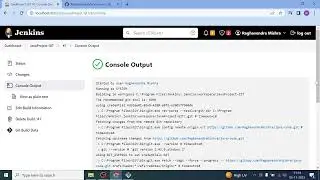How to install Chrome on Ubuntu 22.04 command line | Terminal
How to install Chrome browser on Ubuntu 22.04.3
Install from UI: Visit google chrome official site from your favorite browser and install chrome browser https://www.google.com/chrome/
Install from command line-
cd ~/Downloads
wget https://dl.google.com/linux/direct/go...
sudo dpkg -i google-chrome-stable_current_amd64.deb
sudo apt-get install -f
Once the installation is complete, you can launch Google Chrome either from the terminal using the command google-chrome
or from the application menu.
You may come across below error, watch full video to resolve the issues with the installation of chrome browser on Ubuntu LTS-
root@sdetadda:/home/sdetadda/Downloads# google-chrome
[9507:9507:0103/004729.127058:ERROR:zygote_host_impl_linux.cc(100)] Running as root without --no-sandbox is not supported. See https://crbug.com/638180.
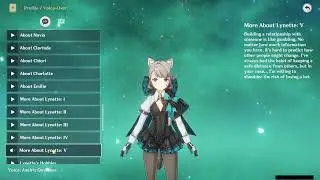


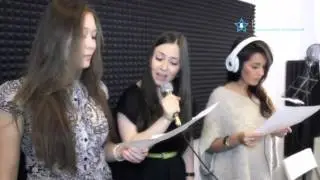



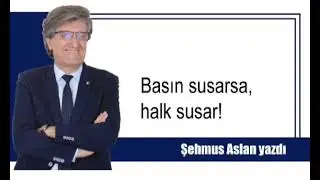

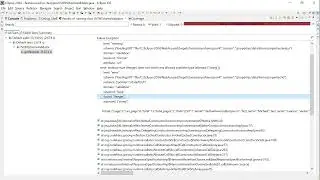
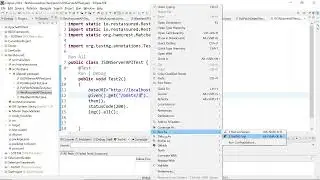


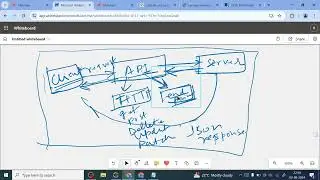



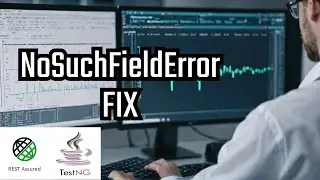
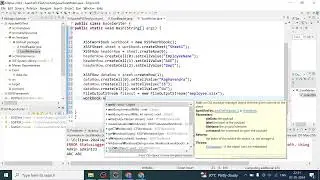




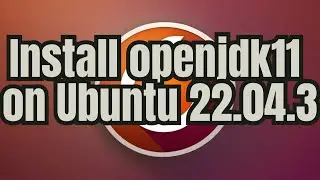
![[Updated 2024] How to Install Ubuntu 22.04.3 LTS VM on VirtualBox 7.0.12 in Windows 11](https://images.mixrolikus.cc/video/L9ya49O5CIY)
![[Updated 2024] How to install VirtualBox hypervisor on Windows 10 / 11](https://images.mixrolikus.cc/video/4iBrvg7zr9s)