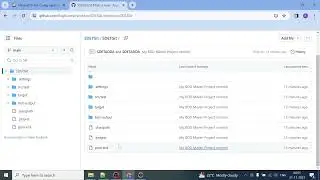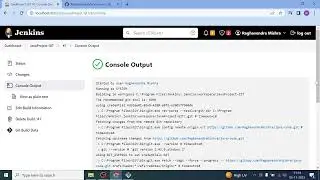Run Selenium Tests in Headless Mode in Java
In this video, we will see how To Run Selenium Tests In Headless Mode,
You can run Selenium tests in headless mode using the ChromeDriver with ChromeOptions. Here's how you can do it-
First, you need to ensure you have the necessary dependencies. You need Selenium WebDriver and the ChromeDriver. You can download the ChromeDriver from the official sites or download the selenium Java from https://mvnrepository.com/artifact/or... if it is Maven project.





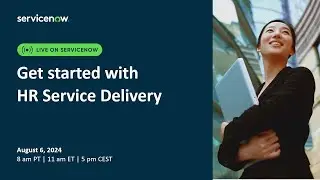

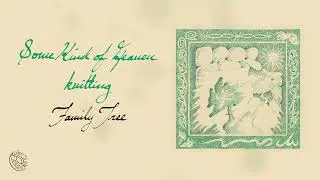

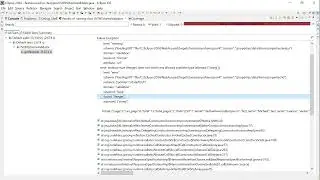
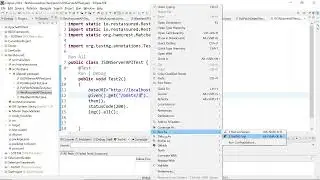


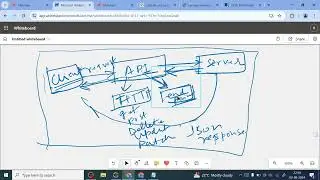



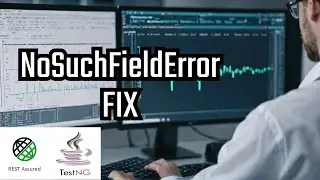
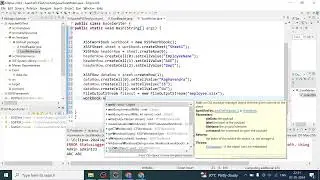




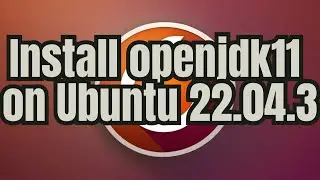
![[Updated 2024] How to Install Ubuntu 22.04.3 LTS VM on VirtualBox 7.0.12 in Windows 11](https://images.mixrolikus.cc/video/L9ya49O5CIY)
![[Updated 2024] How to install VirtualBox hypervisor on Windows 10 / 11](https://images.mixrolikus.cc/video/4iBrvg7zr9s)