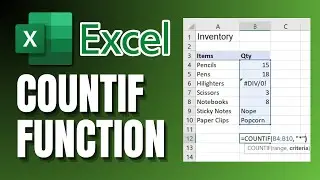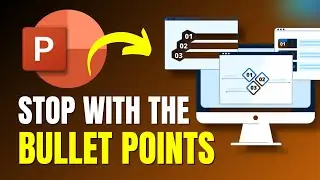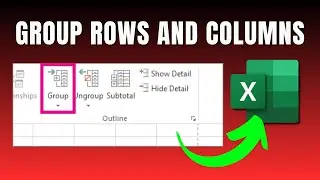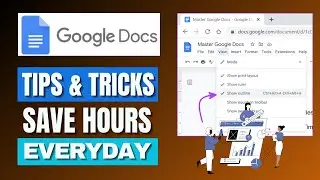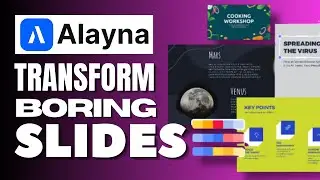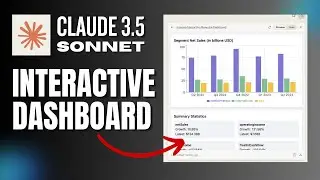How To Use Dynamic Array Calculation Into a Table (4 Methods)
Master the art of using dynamic array calculations in Excel with our detailed tutorial, "How To Use Dynamic Array Calculation Into a Table (4 Methods)." This video covers four effective methods for integrating dynamic array formulas into your Excel tables, helping you leverage the full power of the new Excel calculation engine.
In this video you'll learn how to utilize dynamic arrays, dynamic array functions, and spilled arrays to enhance your data analysis skills. We'll guide you through practical examples and provide clear instructions on using dynamic array formulas in Excel.
If you have ever tried to put a Dynamic Array calculation into a Table you will get the #SPILL! error. So, in this video, we look at 4 workarounds for achieving this.
Our tutorial covers essential topics such as total rows for dynamic array formulas & spill ranges, an introduction to Excel dynamic array formulas, and dynamic array function examples. By the end of this video, you'll have a solid understanding of dynamic arrays and how to apply them effectively in your Excel projects.
Whether you're a beginner or an advanced Excel user, this video will provide valuable insights into dynamic array functions and their applications. Learn how to make the most of these powerful tools to improve your productivity and data management.
If this video has helped you out, please like the video and subscribe to our channel.
/ @tutorialboxx
#tutorialboxx #msexcel