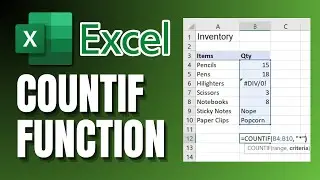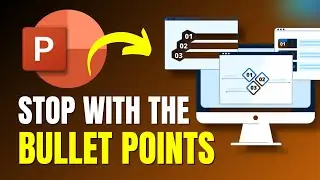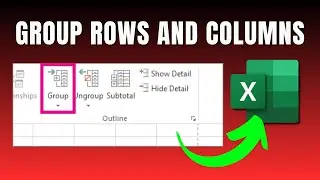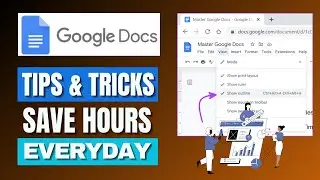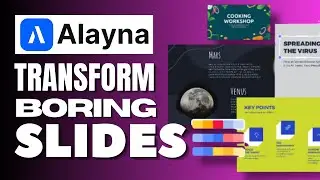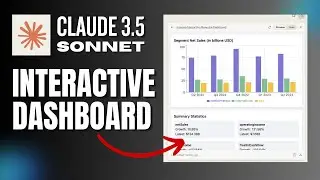How To Create Professional Email Signature For Outlook Using Canva
In this video, "How To Create Professional Email Signature For Outlook Using Canva," we walk you through the step-by-step process of designing a sleek and professional email signature using Canva. Whether you're looking to make a great impression with your emails or need a polished signature for business communication, this tutorial has you covered.
What you’ll learn in this video:
How to choose and customize a Canva email signature template
Tips for adding your own logo, contact information, and social media links
How to export your design from Canva and integrate it into Outlook
Best practices for ensuring your email signature looks great on all devices
This step-by-step tutorial is perfect for beginners and anyone looking to enhance their email communications with a custom signature. No design experience is needed – just follow along and create a signature that represents you or your brand.
This tutorial is perfect for anyone looking to create a custom email signature that leaves a lasting impression.
🔗Link: https://www.canva.com/en/
If this video has helped you out, please like the video and subscribe to our channel.
/ @tutorialboxx
#tutorialboxx #emailsignature #outlook #canva