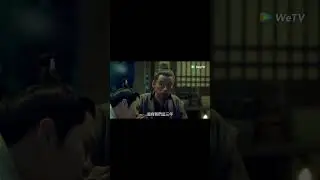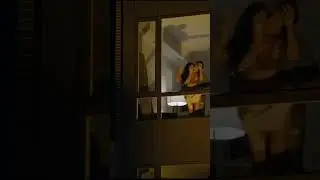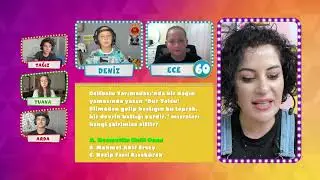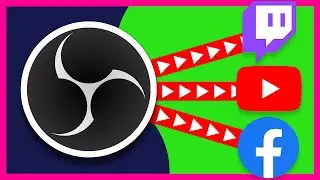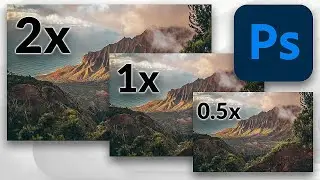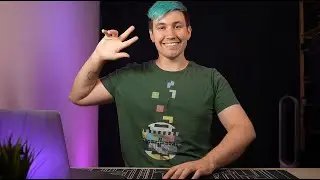DJI Pocket 2 – Settings Walkthrough | Menu Setup
Get the dji Pocket 2 ▶ https://amzn.to/3mG5Wgu
This dji Pocket 2 settings walkthrough was a request by viewers. If you have any other video requests please let me know in the comments.
The Dji Pocket 2 is a light weight yet powerful gimbal stabilized 4k camera. In this video I am walking you through all the Settings you can change directly on the camera without the need for the DJI osmo pocket 2 app. All dji pocket 2 settings shown can also be changed by the dji somo pocket 2 app in the settings menue.
00:00 Intro
00:25 Playback media
00:45 Shooting mode selection
01:00 Quick actions
01:45 Settings
02:20 Full screen mode
02:46 Storage
03:04 FT (Selfie)
03:24 Accessories
04:22 Calibration
04:38 Key Tone
04:44 Anti-Flicker
04:47 Language
05:00 Glamour Effects
05:20 Resolution / FPS
05:36 Active Track
06:14 Battery mode
06:40 Pro mode
07:18 Exposure (shutter + ISO)
08:09 Color (FLAT)
08:32 White Balance
09:00 Focus mode
09:13 Audio (Sterio / Mono)
09:23 Microphones
10:31 Wind noise reduction
10:50 Outro
Join this channel to get access to perks:
/ @greenboxmedia
___
Business inquiries ▶ [email protected]
Rollercoaster photography ▶ https://bit.ly/3cLmvTK
Website ▶ https://www.coasterpix.com
Instagram ▶ / coaster_pix
Twitter ▶ / greneey
Don't click this link ▶ https://bit.ly/2QoJ708
__
=== Rollercoaster Photography Gear Essentials ===
Body ▶ https://amzn.to/2WBSGze
Super-wide lens ▶ https://amzn.to/2T8fWTl
Tele lens ▶ https://amzn.to/2ZdnCro
Super-tele lens ▶ https://amzn.to/2zO5x8E
__
=== Clarification ===
I use Amazon affiliate links to earn money to support this channel.
I use Music from:
Artlist ▶ https://artlist.io/
Musicbed ▶ https://www.musicbed.com/